
Huawei P8 Review: Slim, powerful, good looking and won’t hurt your wallet [updated for new battery saving features]
Huawei has always been good at building solid flagship models that pack a punch, and look luxurious to boot. The P8 is no exception, and the only issue facing Huawei now is getting this phone into stores so people can actually see, and potentially buy, it.
I’ve had mine since mid April, and what started out as a first impressions review has grown into a full and in-depth review. There’s a lot to be said, and if you’ve recently read reviews of other Huawei made smartphones under the Honor brand (such as the 4X and 6 Plus) then this review also contains a lot of detail about the various customisations that exist on those devices too.
 Having written reviews for many years where it can take ages to come up with a range of almost meaningless scores, I no longer give an overall score and the review itself hopefully allows you to make up your own mind, based on the aspects that are most important to you. I’m always keen to get feedback, so please let me if you agree with this logic or would rather have a nice easy ‘nn out of 10’ score to make it easier to scan reviews.
Having written reviews for many years where it can take ages to come up with a range of almost meaningless scores, I no longer give an overall score and the review itself hopefully allows you to make up your own mind, based on the aspects that are most important to you. I’m always keen to get feedback, so please let me if you agree with this logic or would rather have a nice easy ‘nn out of 10’ score to make it easier to scan reviews.
Design
First of all, let’s not dwell too much on the obvious similarities to other phones, in particular those from Apple. It is what it is.
In the hand, the edges feel rather sharp and not too dissimilar to the first Xperia Z smartphone. Whereas Sony gradually smoothed off the edges with every new model until we got the extremely comfortable Xperia Z3 and Z3+ today, Huawei has maintained a boxy look and feel.
It’s not unduly uncomfortable, but given the greatly exposed display and metal edges, you’ll probably want to buy a case for it anyway.
As a brand new phone, there’s probably not a massive choice right now – but I did manage to find a protective shell on Amazon already. Thanks to Prime, it arrived the next day and fitted very well!
For less than a fiver, it’s a worthwhile investment even if you might want to get another case in the future, including perhaps one of the official accessories from Huawei.

One particularly interesting ‘accessory’ is for the Touchplus feature, which lets you add a protective film that adds five hotspots outside of the screen area.
The bottom three are for the standard Android controls (taking them off the base of the screen to give you more screen real estate), while two new areas are created alongside the earpiece that can be set to perform specific tasks – like opening the camera.
I have no idea if this will be available in the UK, but I’ll certainly be looking out for it. You can also get a windowed flip-case, showing key information at-a-glance when closed.
The screen itself is a 5.2-inch ‘IPS-NEO’ full-HD (1080×1920 pixels) display that Huawei compared to the iPhone 6 and stated was far better. Without having an iPhone 6 to compare with, it’s impossible for me to say. Nor do I have the necessary equipment to do an AnandTech style test of the screens in such detail, so I have to go by my own eyes.
And my eyes tell me that the phone has a fine display, that’s very sharp (I don’t believe much would be gained by packing in a QHD resolution screen) and extremely colourful. In fact, the only real issue is that it’s pretty hard to view in bright daylight.
The recent sun has allowed me to take some nice outdoor photos already (I recently took more on a trip to Disneyland Paris) but the downside is that the screen is highly reflective and it can be very tricky to see anything on the display without moving into a shadow, or cupping your hand around it.
Outdoor visibility is a problem for all phones, and it’s worth noting that once you increase the brightness to make things better, the battery will invariably be hit hard. So much so, it’s probably better to suffer some inconvenience than struggle to last out a day before needing to recharge.

At the base of the phone (see any other similarities here?!) you’ll find the speaker – which is incredibly (and perhaps surprisingly) loud and full of bass. It won’t impress as much as a phone with dual front-facing speakers, but nor will you be left disappointed or forced to listen to tinny, lifeless, sound when not using separate speakers or headphones.
Emotion UI
This is very much the Huawei’s Marmite moment, and initially I was not in any way convinced by Huawei’s continued attempts to change the basic fundamentals of Android.
Besides the obvious design cues ‘borrowed’ from Apple on the handset design itself, Huawei has continued to base its UI around iOS in many respects, including the decision to have a launcher that has no dedicated app drawer, but rather allows you to place apps anywhere you want – just like on an iPhone. Either loose, or in folders.
Given you can’t remove apps as you would on a normal Android homescreen, just like iOS users, any unwanted apps must either be deleted, disabled or thrown into a ‘unused’ folder of your creating.
The key difference is that you can include widgets anywhere you like, but it’s incredibly tempting to just chuck a third party launcher on it. Any launcher will do, although my personal choices would be Nova Launcher, or Google’s own Now launcher.
Even the pull down notifications and shortcuts are presented differently, and you can’t use two fingers to go straight to the shortcuts, nor customise the options on show (or if you can, I’ve not found out how to yet). [Edit: Now I have; you can scroll down and see more shortcuts, and an edit button to let you re-arrange the order].
The lack of easy access to the shortcuts is also frustrating, although you do get used to it after a relatively short while. You can also access some shortcuts like flight mode by holding the power button and selecting from there.
Recent Apps
The P8 shows four reduced views of running/recent apps, which means you’ll have to scroll left and right to view them all. Swiping any individual thumbnail up will close that app, while a pull up from the button closes them all.
There are many reasons for not closing apps unnecessarily, but the P8 (as you’ll read later) seems to want to keep your phone optimised all the time, and that means getting rid of things when you’re finished with them. It’s almost surprising the phone isn’t set to kill all background tasks immediately by default.
File management
With the usual restrictions on read/write access on the SD card, you’re pretty stuck with the system-level file manager preinstalled on the phone for full functionality (unless you root). Android 5 does give you a bit more control, but it’s still far from seamless.
One added feature is being able to create a safe area for hiding content you’d like to remain secret.
Optimisation
With so much going on, Huawei has packed this phone with many tools and utilities to keep everything running tip-top. It initially feels a bit like a PC loaded with third-party apps that promise to fix everything (and then want money to keep doing so after 30 days).
There’s one thing I couldn’t find a way to stop, and that was the virus scanner that runs every time you install a new app. It seems to be a system tool that can’t be found anywhere to be uninstalled or disabled, so in the end I gave up searching and now just let it run. Suffice to say, it wants money to unlock all the features but hopefully it won’t nag me for money after a month.
I’ll go into more detail about the various power savings later on.
Part of the problem is that with so many tools on offer, it becomes quite hard to remember how to access all of them. Is it an app you click direct, or was it hidden within the settings menu?
Knuckle down
Huawei is at the same stage Samsung was a year or two ago when it thought the way to beat everyone was to come up with loads of apps of its own (most doing the same as the Google versions and therefore pretty superfluous), or otherwise to invent fancy new names for features that nobody knew they wanted.
“Knuckle Sense technology” is a perfect example of an answer to a question nobody asked, and it’s rather fiddly too. Okay, so it’s a clever idea to let you to capture parts of the screen with minimal effort, but it doesn’t work that well in practice.
The idea is that you double tap with a knuckle and then draw around the bit of the screen you want to capture (as against using the usual power/volume down key combo or pull-down shortcut to capture the entire screen). It can sometimes take a few attempts to get the capture mode to start, rather than just selecting something on the screen because it thought you were just tapping with a finger.
When you do succeed, you can then make further adjustments, do some rather limited editing, and then save it or share.
It’s really not something I can see anyone using much, and it can sometimes falsely detect a fingertip press as a desire to start cutting out bits of the screen, which is annoying.
What's impressive; latest Octo-core SoC. What's less impressive; Knuckle sense technology. Really? #HuaweiP8 pic.twitter.com/J5385ahHmv
— Jonathan Morris 🌻 (@jmcomms) April 15, 2015
One useful feature, however, is the mosaic tool that lets you redact information on your captured screen before sharing, which could be very useful for removing phone numbers, email addresses and the like.
Other tools
Magnifier is one of a number of Huawei-own apps hidden in the tools folder. You can also find alternative clock, calendar and email apps – although I opted to just install the Google versions for familiarity.
You can select default apps for most of the key functions (camera, messaging, browser, keyboard) very easily within the settings menu.
Performance
The P8, like other Huawei phones, doesn’t use the almost de facto standard Qualcomm Snapdragon chipset. Instead it uses Huawei’s own 64-bit HiSilicon Kirin 930 SoC – an Octo-core CPU comprising four 2GHz cores and four 1.5GHz cores. This is accompanied with a Mali T628 MP4 GPU.
It’s no slouch, as this AnTuTu benchmark test proves (the unverified nature is due to me running it in flight mode to prevent incoming messages that could affect performance).
The idea of the big.LITTLE technology is quite simple, allowing for the most battery draining cores to be used only when absolutely necessary. In most cases, the phone will likely never need to call upon this mighty processing power, but it’s clearly nice to have. Not only for bragging rights, but also to be ready for if/when developers start to properly support 64-bit.
In normal use, there’s never any lagging and the phone also seems to manage to remain cool most of the time. However, it won’t be until I use the phone more in warm conditions that I’ll perhaps discover if thermal issues cause any throttling that introduces problems.
2.4GHz only Wi-Fi
What is surprising is that Huawei hasn’t got 5GHz Wi-Fi support. This may well be a deal-breaker for some. If you’re attempting to use Wi-Fi in a congested area, 5GHz can be essential these days. 802.11ac is also becoming highly affordable, and offers further benefits (like even better range), so the lack of support is, well, disappointing to say the least.
It’s especially odd considering Huawei talked up the advanced Wi-Fi management that constantly keeps tabs on connection speeds, switching from Wi-Fi to mobile data as necessary (and always warning you before doing so, in case you’d rather not use up your mobile data allowance).
Good signal
The P8 is designed to offer an excellent signal in just about any conditions, whether at the boundary of phone coverage, or moving along at speed. Holding the phone in any way shouldn’t cause problems either – so forget about any repeat of Antennagate here.
It seems to be a fair claim from Huawei, and I’ve not only got a stronger signal showing most of the time (but there are different ways to show signal strength, so you can’t always go by that) but also had better speeds on both 3G and 4G. Wi-Fi performance, even on 2.4GHz, has also been excellent.
A particularly cool feature is the data throughput speed that can be displayed in the status bar at all times, preventing the need to carry out individual speed tests and measure ALL data traffic instead.
Further testing will need to be made in the coming days to properly judge how well the phone performs signal wise, but it would appear that Huawei has got this part of the phone absolutely spot on.
The camera
- See night shots here
- See day shots here
- My photos at Disneyland Paris
The camera is the one aspect Huawei spent some considerable time at the launch event bigging up, but is it actually any better than, well, just about any other smartphone camera released in the last year or so?
And the camera, with four colour sensor and DSLR style image signal processor. #HuaweiP8 (and no camera bump!) pic.twitter.com/DatQim0FPN
— Jonathan Morris 🌻 (@jmcomms) April 15, 2015
Let’s be honest, cameras on phones have gotten very good of late. Some are better than others in some aspects, and some can make a pig’s ear of the image processing – leading to a photo with a distinct lack of detail. For low light photos in particular, bad processing can result in an oil painting style effect, caused by excessive noise filtering followed by a somewhat stupid attempt to sharpen the blurred mess.
Even the flagship Sony Xperia’s suffers quite badly from this, while the same effects are equally noticeable across the board. This is because taking an image in very low light is always going to be tricky on a phone camera.
That’s why all manufacturers are coming up with new ways to ‘sell’ their cameras by making incredibly bold, and sometimes laughable, claims about how they can match the performance and quality of a professional DSLR.
At the moment, it all seems to be about low light, probably because in good light you can get perfectly good photos from just about any entry-level phone.
Huawei’s USP on the P8 is its 13-megapixel four colour (red, green, blue and white) image sensor with a dual-tone LED flash, plus an image processor that works just like a DSLR. That’s assuming you ignore the fact that the input data won’t be anything like the same as from a DSLR.
Sony uses a BIONZ Image Processing Engine that promises much the same in terms of ‘improving’ the image, but still we get poor images in the dark most of the time. Even the Lumia 1020 can’t perform miracles, and no doubt the forthcoming LG G4 with a f/1.8 lens will still not achieve perfection.
The P8 doesn’t really seem a great deal different to any other phone, and my experimenting in the dark didn’t come up with any photos I’d regard as stunning, bar a long-exposure shot that took about 15 seconds – rendering it useless for anything with movement.


In daylight, close up shots look wonderful as you might expect (there’s a reason why manufacturers love to show you macro shots) but the phone can struggle with detail in the distance, and produce a rather washed out image at times.
However, by and large, the P8 camera works very well and rarely makes a mess of things. The camera interface, another unashamed rip off of Apple’s own camera interface, is simple and easy to use – with a fair amount of functions and manual controls hidden away and unlikely to be needed most of the time.
Expecting to get a usable shot in most cases is perhaps the most important thing on a phone, and why iPhone users are generally very satisfied with an often inferior camera in terms of technology. It’s no good having a good camera, but always ending up with a blurred mess.
I especially look forward to comparing the P8 with the Honor 6 Plus which opts for two 8-megapixel sensors to produce a better image overall, again with the emphasis on improvements in low-light photography. Two different ways to try and achieve the same thing, which definitely needs to be tested. So far the P8 is doing well. [Edit: You can now see Honor 6 Plus photos taken at Disneyland Paris for comparison purposes]
On the video front, you can only record up to Full HD (no 4K) but there’s a clever Director Mode to capture video not only from your P8, but also three other phones – allowing you to then select different camera angles for the finished video. Not all of the phones need to be the same model.


Customisation
Themes are a very popular feature to breathe new life into a phone with minimal effort, although the themes on offer with the P8 are pretty conservative, with very little being changed from one to the other.
I was unable to find any other themes, or fonts, to download to truly customised the phone, and a search on the Play store found me plenty of rather suspect apps that seemed to ask for a lot of odd permissions, so this might not be a feature you’ll be using that much.
Of course, the phone isn’t out yet so it would be a little unfair to judge the phone on a number of themes that might be released in the coming months.
Changing the navigation bar allows for you to add a further soft key to easily pull down (and hide) the notification bar without having to go anywhere near the top of the display.
Battery
This is probably one aspect of the phone that could cause problems. In its mission to create an even thinner phone than the previous models, Huawei has used a 2,680mAh battery.
It’s not terrible (Samsung has gone for just 2,550mAh on the Galaxy S6, with a QHD display, and that seems to be coping reasonably well), but nor is it great. Considering the Honor 6 Plus has a 3,600mAh battery (albeit with a slightly bigger 5.5-inch display to power), it’s quite a substantial difference.
It hasn’t been taking long for the battery meter to start ticking down. Unless the brightness is turned down a bit more than you’d like, and you invoke the myriad of power saving options, I think it might be quite hard to last a full day.
Fortunately there’s an Ultra power plan that turns off just about everything to get the most from the last few percent of battery, but having a phone that then does no more than a £4.99 feature phone from Argos isn’t the reason why you bought a flagship smartphone.
I can hardly be alone in thinking it’s time manufacturers stopped trying to produce a phone with the same thickness as a piece of paper. Given the various ‘bendgate’ scandals of late, it’s all the more reason to consider going with a larger battery that most consumers will value in the long run, over having shaved off a negligible millimetre here and there.
On the plus side, there are plenty of options available to improve the battery if you take the time to set things up. The phone will even warn you about apps consuming excessive power, so by taking heed of these warnings and restricting some apps from running in the background, or being able to send/receive data constantly, you should be able to quite drastically improve the performance.
Update [24/6/15]: With the release of the latest firmware (B132), a further two options have been added in the power saving menu that will hopefully boost the battery even further.
All in all, you now have a number of choices:
The all out performance mode, which by its own estimations doesn’t appear to impact too heavily on battery life compared to the smart mode, the ultra mode that is perhaps a step too far for most people (turning off mobile data and making your phone a dumb phone capable of voice and text only), and now the endurance mode that restricts performance that bit more for a pretty sizeable gain, which could be a lifesaver if you’re away from a source of power for any great length of time.
The screen off power saving mode is very much like the Stamina feature of Sony mobile phones, and can also make a huge difference – but with the obvious delay in getting notifications of new emails, Facebook updates etc.
Still, it’s great to have more choices.
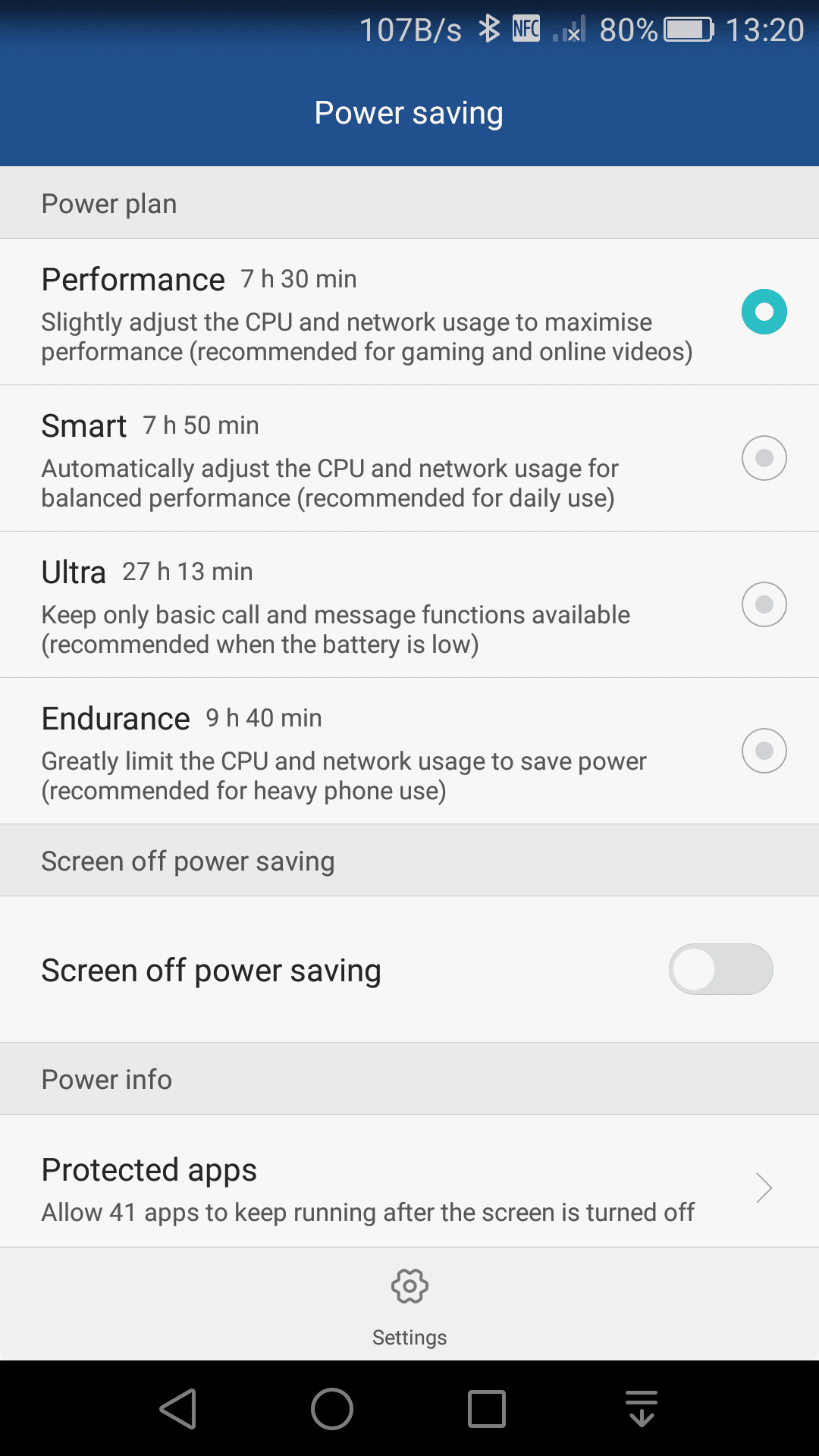
Storage
The P8 is available in two versions, and a range of colours. You can go for 16GB or 64GB (each has 3GB of RAM), while the memory card slot is available only if you choose to use a single SIM.
This is because there’s a main SIM slot for a nano-SIM, and a second slot that takes either a micro-SIM or a microSDXC card (that includes support for SanDisk’s recently launched 200GB card).
There will also be a single SIM version of the P8 on sale too, which then takes a single nano-SIM and memory card.
If you have any intention of using the second slot for a second SIM, the 16GB model is highly unlikely to be worth buying, unless you’ve bought into the whole ‘access everything from the cloud’ fantasy.
“The other stuff”
Finally, here are some screens of some other features on the phone that will likely prove useful, but don’t really warrant much of an explanation on my part. You’re probably also rather tired of reading by now.
There are also some other features I’ve not yet properly tested, like the ability to call out to the phone to find out where it is, or test the improved roaming feature that Huawei claims will offer three times faster data when using a foreign mobile network.
Conclusion
Conscious of the fact that I probably still need a few more days with the P8 to come up with a conclusive verdict, I do feel that my time with it so far has enabled me to come around to Huawei’s way of thinking, and I’m even beginning to take a shine to the Emotion UI – which is quite a scary thought given how much I initially hated it.
It’s been a long time since using another Huawei phone, and I always replaced the launcher out of the box to get rid of as much of the Emotion UI as possible. This time around I thought it necessary to keep it going for the purpose of my review, but I’m no longer in such a rush to ditch it.
Of course, the wonderful thing about Android is that flexibility and the ability for me to change my mind at any time. And for you to do the same.
What’s not so flexible is the heavy customisation that means it doesn’t really look like an ordinary Android Lollipop device, with Material Design mixed with Huawei’s Apple influenced way of thinking.
It sort of works, but it means there’s a definite learning curve before you can start to appreciate things – and that’s time a lot of people might not give to Huawei in the first place. And the phone also has Android 5.0. Not 5.0.1, not 5.0.2, and not 5.1 or 5.1.1. I’ve heard awful stories about a lack of support from Huawei too, but I hope this will prove unfounded with the P8.
For one thing, Android 5.1 could lead to big improvements in the battery performance.
All of the different options to save battery and generally optimise the device are useful, but a little bit over the top. It’s clear why Sony decided to keep things simple with its Stamina mode, but some people might prefer having such a high level of control without needing to install any third-party apps or playing about with rooting and custom ROMs.
A lot of bold claims have been made by Huawei, but most of them appear to be proven. The screen is gorgeous, albeit a little hard to see outdoors in the sun, and both the performance and signal reception is excellent.
But no 5GHz Wi-Fi? That’s just stupid.
The camera is dead easy to use and gives perfectly acceptable results, which is really all you can wish for. There’s a definite feeling of confidence when using it, just like using the iPhone camera, which Huawei has clearly copied.
While you can of course install a number of more advanced camera apps (and set as the default so you can launch from the lock screen), you probably won’t need or want to. There’s no RAW support, but that’s not surprising.
A lot of my initial apprehensions turned out to be nothing to worry about at all. Yes, Huawei has perhaps gone overboard in trying to make the P8 its own, but for the most part it works well and you’ll likely begin to appreciate the attention to detail that has been put in by Huawei (even if the same can’t necessarily be said for the exterior).
As a cheaper alternative to the other flagships on sale today, with the 16GB model priced around £360 and the 64GB model around £430, the P8 is definitely good, even excellent, value for money – and brings a certain level of uniqueness that you grow to love, if you’re willing to give it the time.
Hopefully once the phone gets a bit more exposure, which it should do when it goes on sale here in the UK at Carphone Warehouse (and available exclusively for connection to its new ID Mobile network), you’ll be able to go and see the phone for yourself and see just how impressive it is.
Hands-on gallery
Key features
- 144.9×72.1×6.4mm / 144g
- Android 5 + Huawei Emotion UI 3.1
- Octo-core Kirin 930 SoC; 4 core 2GHz, 4 core 1.5GHz + Mali T628 MP4 GPU
- 5.2-inch IPS-NEO display, 1080×1920 pixels
- 13-megapixel RGBW camera (rear facing) with dual-tone LED flash + 8-megapixel camera (front facing)
- 4K video recording
- 4G LTE with Cat 6 support (300/50)
- Dual SIM (Single SIM when used with memory cards up to 200GB)
- 3G RAM
- 16 or 64GB internal storage versions
- Single-band Wi-Fi (2.4GHz)
- Bluetooth 4.1 with LE support
- NFC
- USB On-the-Go support (USB Host)
- Colours: Titanium Grey or Mystic Champagne (16GB) + Carbon Black or Prestige Gold (64GB)
Note to readers: This article began as a first impression piece, written within a week of getting a review unit, and has since been updated and turned into a full review by adding detail and findings that can only be gained from usage over a long period of time (a minimum of two weeks or more).





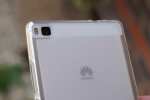








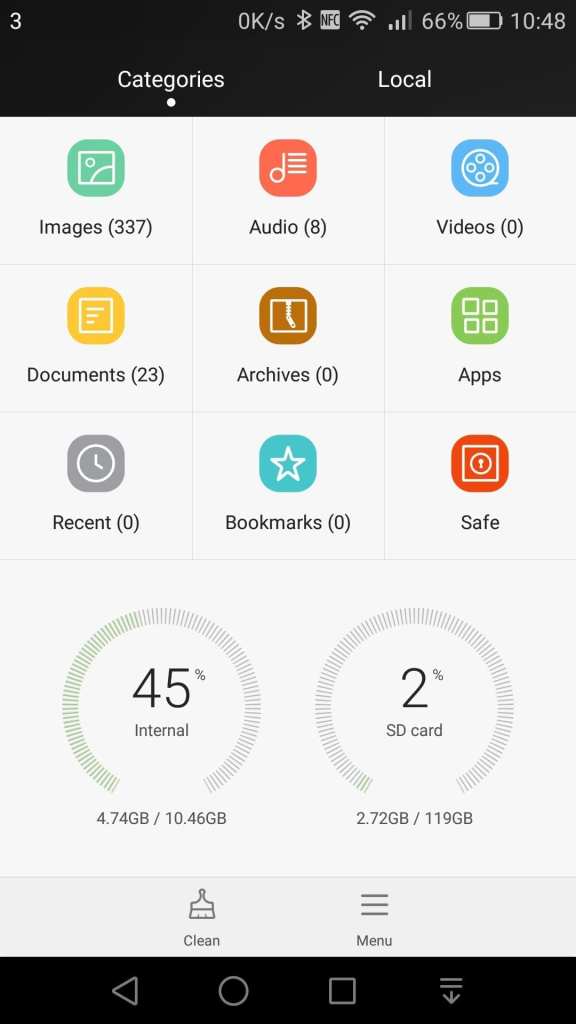




























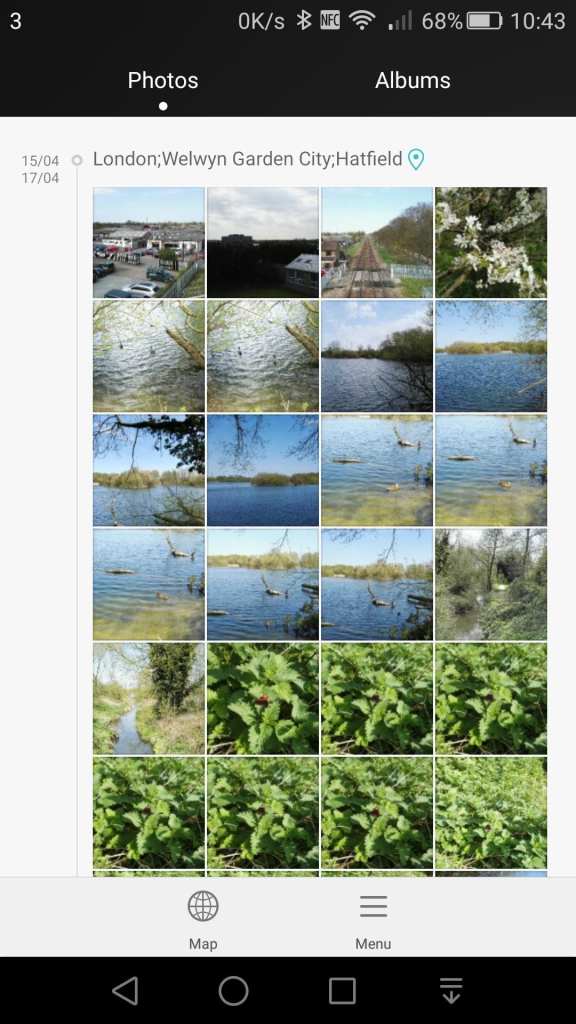

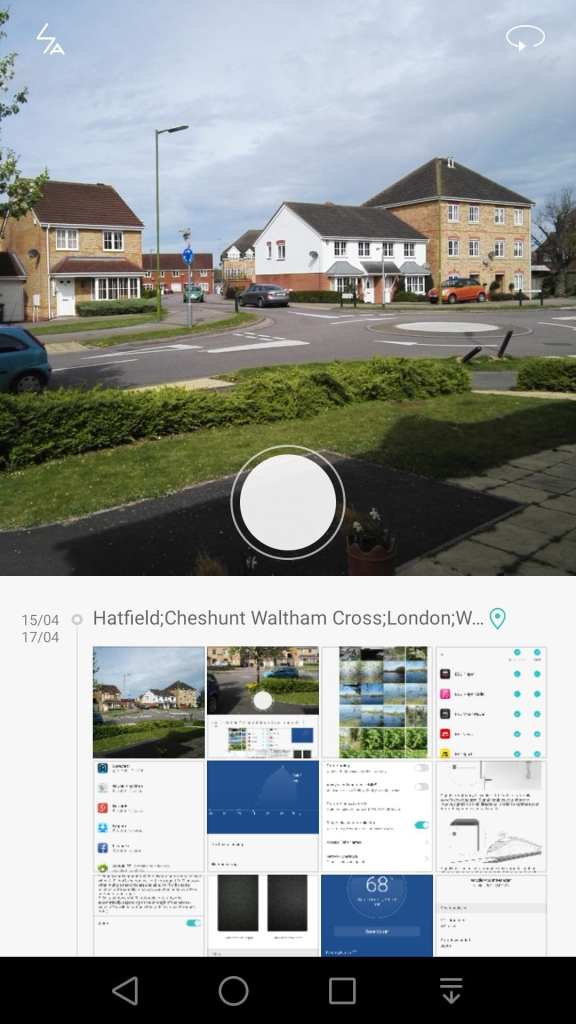
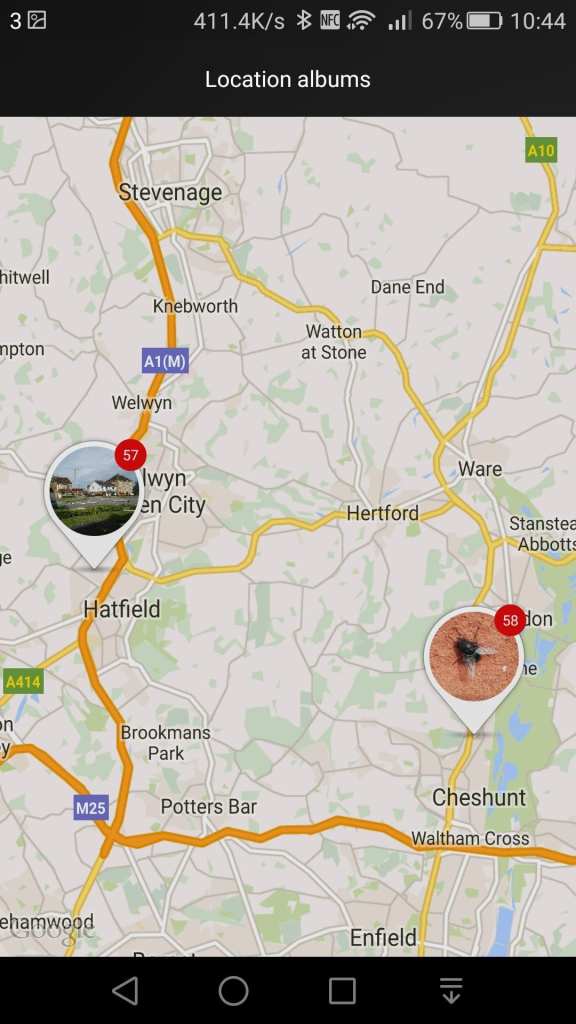











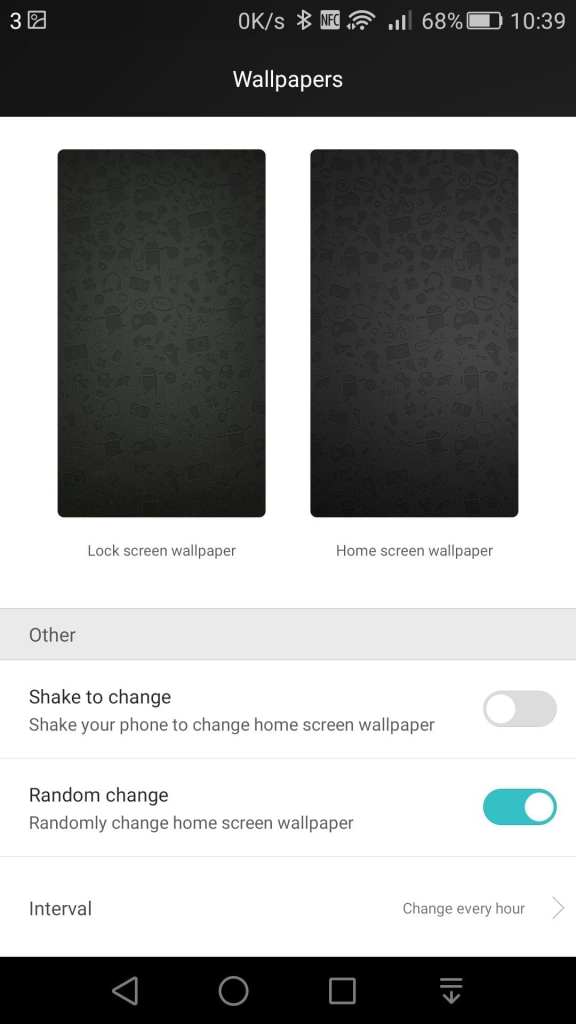


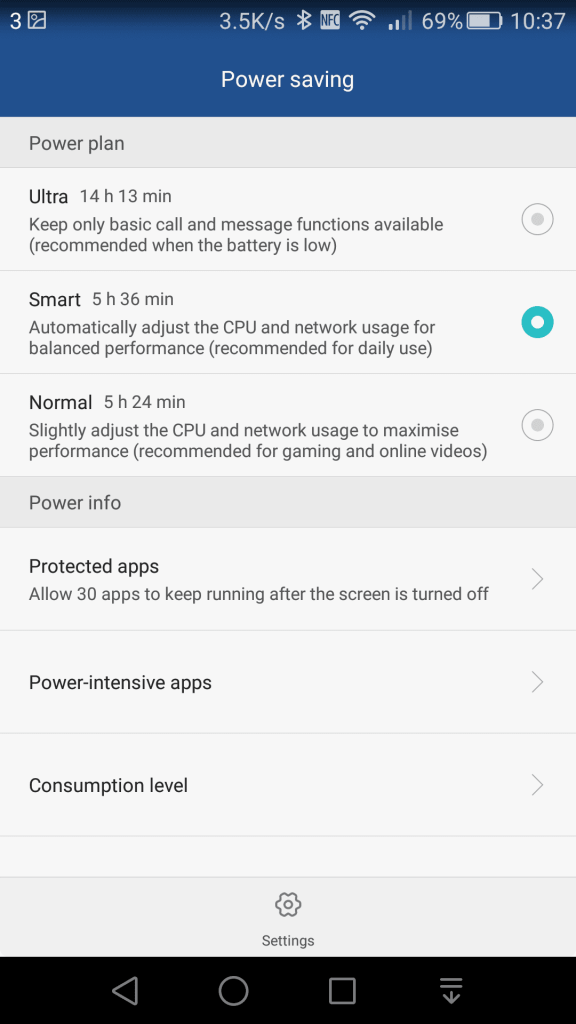
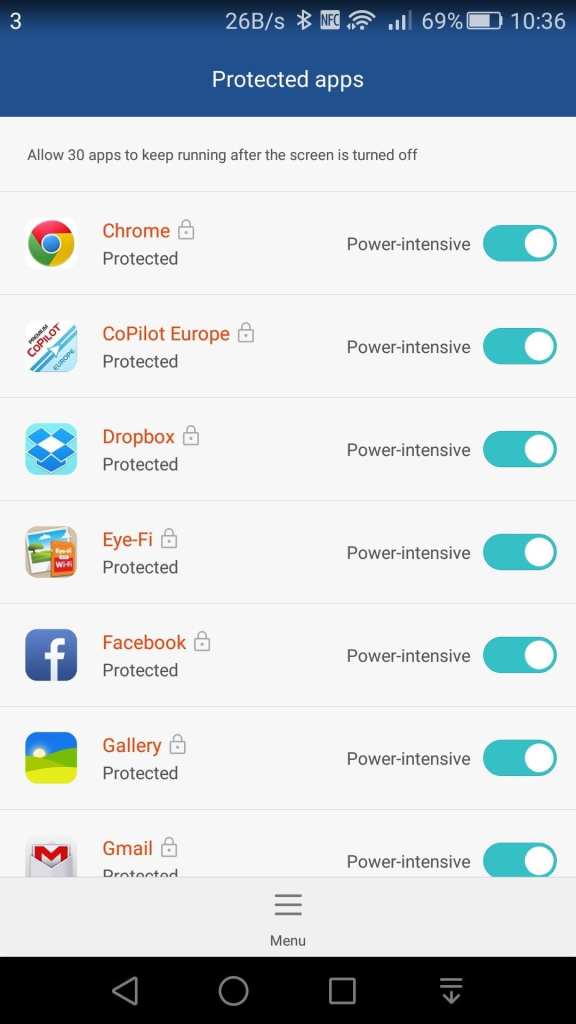
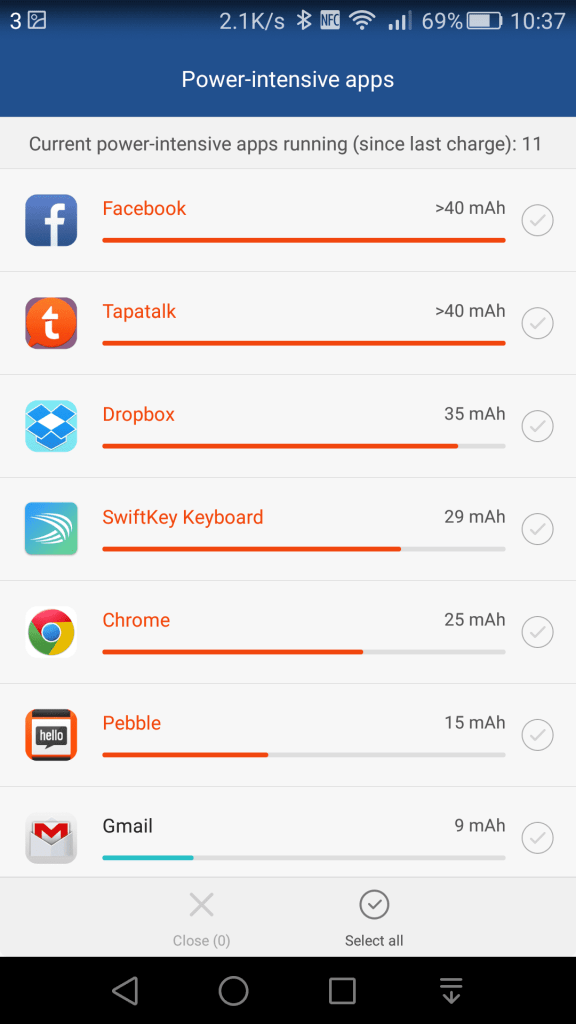

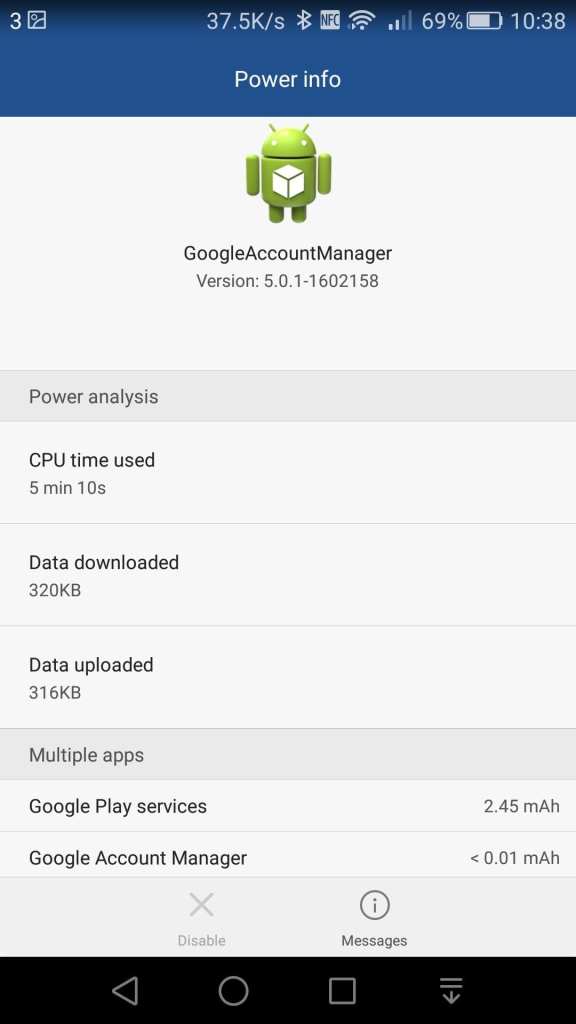


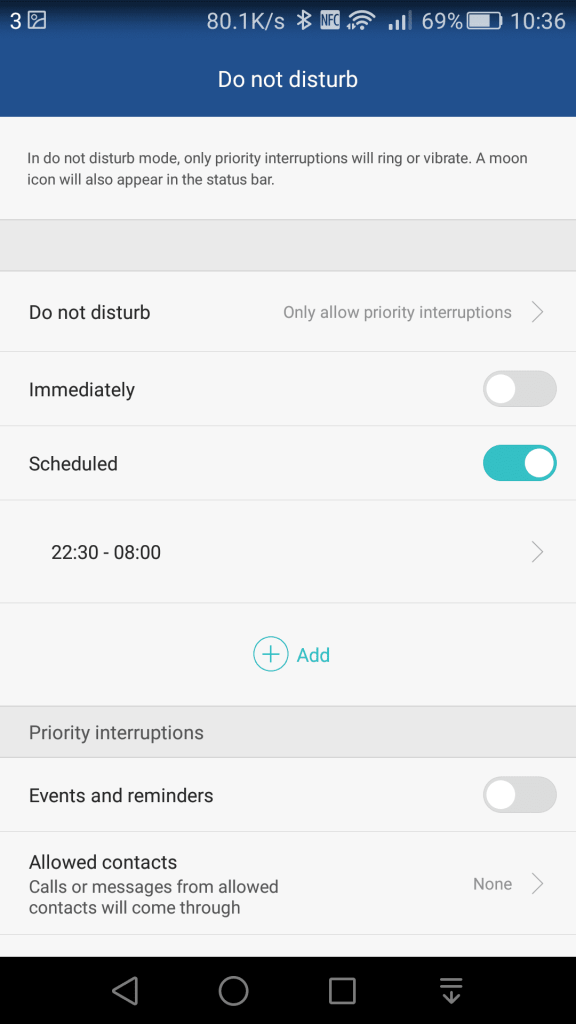












Hi!!!
I wonder if you can help me. I got my P8 a few days ago, and every time I receive more than one email of whatsapp message, I receive 2 or 3 whatsapp or email icons in my statusbar and on the lock screen. Can I change this or does it always do that? Please help, it is really irritating.
Thank you.
Megan
I recall having similar problems when I got mine. For email it was getting notifications from Gmail and inbox but I had it for other things too. I can’t remember exactly how I fixed it.
I will have to have a look.
Do you have another launched loaded to replace the stock one? Like Google Now or something? I am not sure but wonder if you’re getting notified twice because if this?
I liked you review. Keep up the good work. I hope to review the p8max soon.
Trouble with my new p8 lite : continuous broadcast on zone percentage