
Head to Head: Wileyfox Swift and the Moto G – do they compare?
Yesterday, a new company hit the scene and launched two new handsets – one of which almost identically matches the Moto G on specs. But it’s up to £80 cheaper, so can it really compete on the same level?

The Wileyfox Swift (see my unboxing here) being cheaper than its Motorola counterpart is somewhat ironic, considering the Moto G helped kickstart the new trend of offering a powerful, all-round performer, for a fraction of the cost of handsets that existed before.
Or should I say, ending the previous practice of manufacturers offering cheap mobile phones that often bordered on being unfit for purpose.
The Swift only has one configuration, and it sells for £129, or will when it goes on sale next month. Meanwhile, Motorola has gradually increased the price of every new Moto G to the point where it now costs £179 for the 8GB/1GB RAM model (a model I wouldn’t really recommend, even though 1GB in itself isn’t a massive problem for Android – but the lack of storage is) and £209 for the 16GB/2GB model. You can customise the look of your Moto G via Motorola’s Moto Maker service, whereas the Swift comes in black only.
This makes the Wileyfox a not insignificant £80 cheaper than the Moto G, or just £50 if you avoid my advice and opt for the lesser Moto G model (please don’t).
I am sure you’re now wondering what the key differences are, so here’s my guide to the main differences, which might help you decide if the Moto G is worth the extra financial outlay.
Outline specs

Both the Wileyfox Swift and Moto G (3rd Generation) sport a 5-inch 720p display and a quad-core Snapdragon 410 CPU (albeit a 64-bit version on the Swift, clocked at 1.2GHz, and a 32-bit version on the Moto G, clocked slightly faster at 1.4GHz).

Each has 16GB of internal storage (as said above, I’d skip the 8GB model), 2GB of RAM, expandable memory (both state a maximum of 32GB support, but I can state that the Moto G works with 128GB cards and I suspect – and will soon test – the Swift probably does too. [Edit: Yes, it does! See the screens below with a 128GB card inserted], a 13-megapixel camera with dual LED flash, plus Cat 4 (150/50Mbps) 4G support.
The Swift also has two SIM card slots. Thus far, Motorola hasn’t stated if the dual SIM version of the Moto G will come to the UK, but if it does then you can likely expect a further price hike.
Like other dual SIM phones, with the exception perhaps being the OnePlus 2, only one SIM card slot can be selected to use 4G (or 3G), leaving the other SIM to fall back to 2G only. This means that Three users will be out of luck if they want a second SIM for data, as it would result in losing connectivity for voice and text altogether.
Both phones lack 5GHz Wi-Fi support, and there’s no NFC either. If you’re hoping to take advantage of Android Pay when it one day launches here, you’re out of luck.
Factory Fresh
Out of the box, switching both phones on results in the usual Android sign-on/sign-up experience that comes with phones that aren’t heavily customised.
Despite the Swift having Cyanogen OS, which has many customised features I’ll talk about later, the set up process includes the ability to restore a backup from another device you might also own, or have upgraded from.
This means not only will your apps and games be installed automatically, but even your home screen shortcuts and widgets will be restored.
It’s a very painless experience, and as you can imagine, I had quite a choice of devices to restore from but opted to do a fresh set up from scratch.
The Moto G also includes a migrate tool that can restore data from other phones, such as an iPhone. The Swift has no such feature, although there are likely many third party apps to migrate data later. With so much data now held in the cloud, it’s usually fairly quick and painless to get access to contacts, email, photos and videos. I won’t use this feature to elaborate further though.
On the Swift, the first thing you’ll notice once you have completed the initial Google sign-in and connected to your Wi-Fi network etc, is that the launcher is devoid of apps. Wileyfox made a big song and dance at the launch about the fact that it doesn’t preload bloat on the device, and it wasn’t kidding.
You won’t even find apps like Facebook preinstalled. It means you really do start with a blank canvas, which is no bad thing – especially when even on a 16GB device, storage space is still at a premium.
The default dialer is provided by Truecaller, which you could count as a preinstalled app, but technically it isn’t because it’s the only dialer included. It’s worth pointing out that both Truecaller and Truedialer are available to download for any Android user, and I thoroughly recommend it for helping you avoid spam calls.
Another custom app is the Cyanogen browser, which is faster than Chrome and uses less power. Although this is welcomed, I found it crashed a few times and suspect I’ll invariably end up using Chrome anyway. But, maybe the browser will receive updates to make it more stable in the coming weeks and I’ll come back more positive.
Edit: Just in case there’s anyone a bit unsure about Cyanogen – the Swift still has all the usual Google apps, including the Play Store for apps. It isn’t like, say, Fire OS from Amazon which has its own apps for common things like messaging, email etc.
Look and feel
I’ve always liked being able to customise the look of my phones, right back to when Ericsson launched the colour-screened T68 way back in 2001.
Even before that you’d been able to change some features like network logos on Nokia phones, but changing wallpapers and colour schemes was a big deal to me. It helped prevent me getting bored with my phones, but with Android it’s often not possible to do much (or even anything) to liven things up.
The Moto G is one phone that has the native Android skin and that’s it. Android M may offer a dark and light scheme, but that will be about it. No colour scheme changes, no new fonts, no new icons. At least not without rooting.
On the Swift, you can go mad and change everything, or just specific components. Like a font from one theme, icons from another, and the wallpapers from yet another? No problem – just mix them up.
And you can even do clever things like apply a theme to part of the phone. One theme for the launcher, and another (maybe a lighter theme) for the settings menu.
Many themes are chargeable, but many are also free. I am sure that in time I’ll probably buy some of the premium ones because it’s so nice to be able to truly make a phone your own. It’s no surprise that this is why I’m also a Pebble fan, having many hundreds of watch faces to choose from (and even the ability to create my own).
I might be an advocate of plain Android, but Cyanogen OS has rather opened my eyes to what else is possible. It’s far more adaptable in terms of theming than anything Sony, LG, HTC or Samsung offer.
You can even change boot animations, but I’ll save that for another day.
Keeping up to date
Both phones should be regularly updated, which is perhaps better than buying some nondescript Android phones from eBay and Amazon.
Cyanogen has a good reputation for support, with updates often released on a weekly basis. Meanwhile, Motorola is also committed to timely updates, even though it was set back slightly earlier this year by the many problems related to Android 5, seeing multiple updates until we appear to have reached a stable release with 5.1.1.
Longer term, it’s not clear if Wileyfox will continue to support the phone with updates for as long as Motorola, but if the company wants to stand a chance of succeeding in the long term then it absolutely cannot afford to forget about its users.
Stay in the dry
What a day to be comparing these two phones! I originally planned to go out and take some photos to compare the (13-megapixel) cameras with each other, but today was a total wash out.
Suffice to say, my plans to take photos have been put on the back burner until the rain subsides and the sun possibly decides to pay a visit.

It did however demonstrate one unique feature of the Moto G over the Swift, namely its IPX7 water resistance. The Moto G has no problem being submerged in up to a metre of water for half an hour, whereas the Swift mentions nothing of any level of water resistance.
This meant that the Moto G was the only phone that could be taken out in the rain, although the touchscreen did somewhat struggle. Still, I’d sooner have some difficulties using the phone in the rain than not being able to use it at all after getting water damage (which won’t be covered under the impressive two-year Wileyfox warranty).
Performance
Okay, so benchmarking isn’t the be all and end all of testing phones. I know that, you know that, but we all still do it as it gives some idea of the performance of the hardware.
Given how evenly matched the phones are, with the Moto G ever so slightly clocked faster, it isn’t surprising to learn that the results are almost identical (if you take into account the fluctuations you get simply from doing the same test at different times).
In terms of 3D performance, neither phone will blow you away – but the testing in AnTuTu is quite hard, and in normal day to day use you’ll still be able to play 3D games without the jerkiness shown in the video below.
AnTuTu
Wileyfox Swift top, Moto G bottom.
Geekbench 3
Wileyfox Swift left, Moto G right.
It’s all about the subtle differences
While the hardware specs are so similar that it’s hard to tell the two phones apart, when it comes to some of the custom features there are some unique features that starts to make it possible to see differences that might make a buying decision that little bit easier.
With the Moto G, the use of plain Android means there’s not a great deal of custom features beyond a couple of gestures to fire up the camera or start the torch, and an active display that replaces a LED notification light. This means icons showing on the screen (which display when the phone is moved slightly) instead of a flashing white LED from earlier models.

The Swift, on the other hand, lacks any movement gestures but has a raft of other features, as well as customisable LED notification light. You can select what notifications to get, and what colour to use for each of them.
Venture into the menus, and you’ll see stacks of menu options that are lacking on other versions of Android. Rather than take time to detail them all, have a look at the screenshots below and see for yourself. You can also find out more about Cyanogen OS here.
If you like messing around with settings, you’ll love the Wileyfox Swift and Cyanogen OS, but alternatively you might prefer the simplicity of native Android Lollipop on the Moto G.
Wileyfox Swift specific features
Moto G specific features
Camera
As said above, my camera test will have to wait, but with each having a 13-megapixel sensor, including 1080p video recording, and both sporting a dual LED flash (the Moto G has a dual-tone flash, against two white LEDs on the Swift), I am expecting a fairly evenly matched performance.
Until then, here’s a single photo from each phone that gives a small taster of what’s to come, and proves that both cameras are likely to impress.


Battery life
Okay then, who wants to argue over 30mAh? Because that’s the difference here.
The Moto G has a non-removable 2470mAh battery, and the Swift a removable 2500mAh battery. Time will tell how good each of them performs, but early signs seem positive.
On my first day with the Swift, I managed to top four hours screen on time, even though the phone didn’t even come out of the box with a full charge (but it was given a short top up, although not to anywhere near 100%).
If either phone can get through a full day with only three or four hours of screen on time, I’ll be happy, and imagine you would be too.
Sometimes a slower processor and smaller display (with less pixels) pays dividends.
Early verdict
The Moto G is a solid, arguably dependable, phone that has the backing of a company you know and (presumably) trust. Wileyfox, on the other hand, is a company that until yesterday nobody had heard of.
Yes, it’s a small firm starting out that is rebranding hardware from China and slapping a funky logo on the back, but is that a problem? Everyone has to start somewhere, and a UK support network and the option to extend the warranty from two to three years for just £10, as well as paying a lot less in the first place, means there’s very little risk in taking a punt on something different.
Wileyfox will certainly needs to promote itself, especially when this phone is only going to be available to buy online (so there’s no chance to pop into your nearest phone store to have a play), but all signs are good based on what I’ve seen so far.
A lot of this is boosted by Cyanogen OS, which has previously been reserved almost exclusively for people who like to get their hands dirty with Android. Now it’s available to the masses.
This alone makes me start to lean more towards the Swift, even before taking into account the lower price that can’t be ignored. Perhaps the nearest rival to the Swift is now going to be Vodafone’s Smart Ultra 6, a slightly more powerful phone with a 5.5-inch screen and a £125 price tag, but only available locked to the Vodafone network.
Both the Swift and Moto G will be given a full review soon, including more photos, but until then, please do feel free to ask any questions on here, or on Twitter, or the various forums that I regularly frequent…
More info: Moto G | Wileyfox Swift

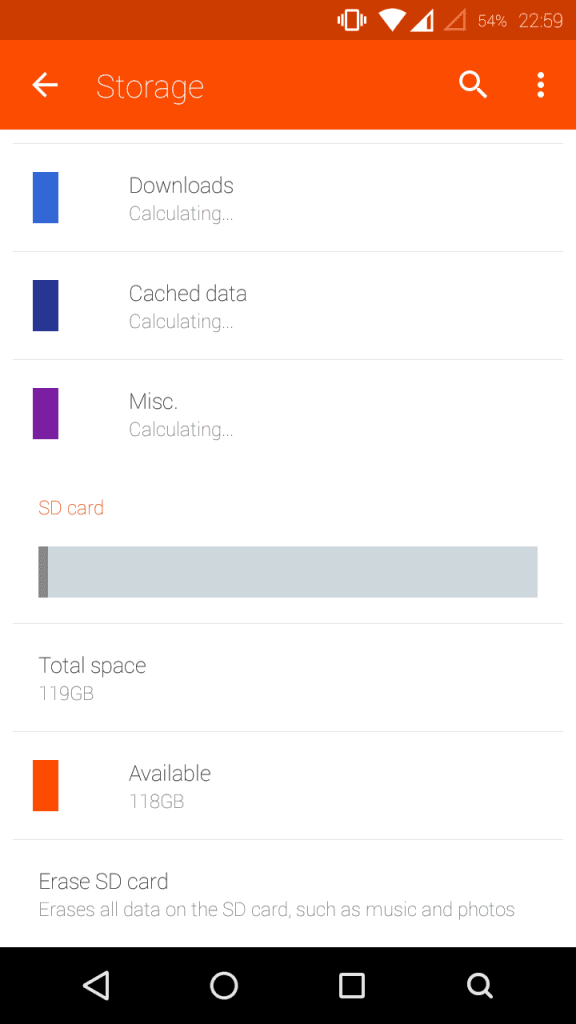





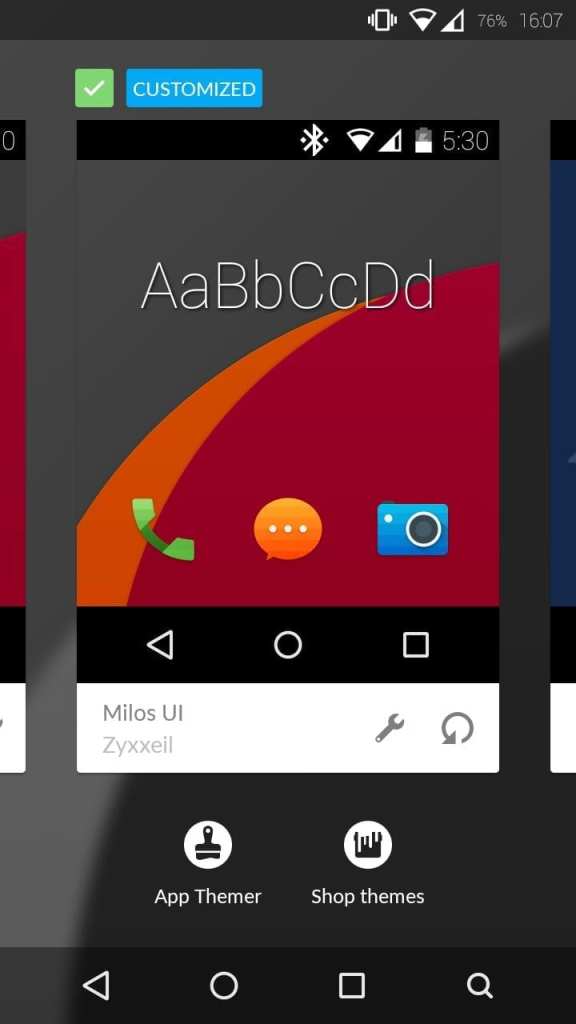


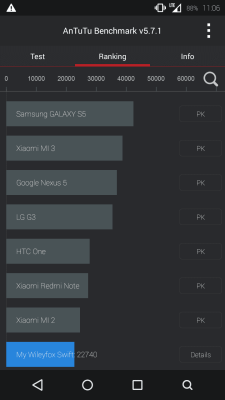



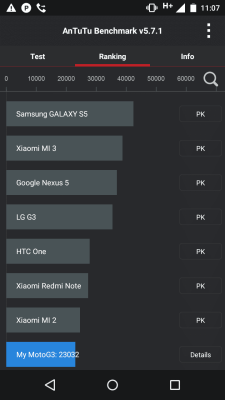










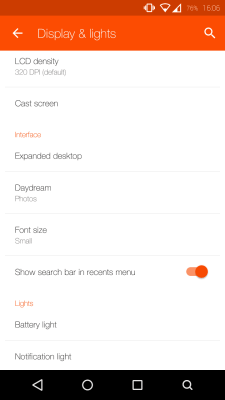



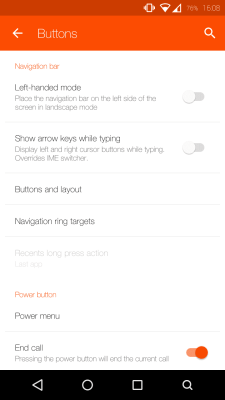


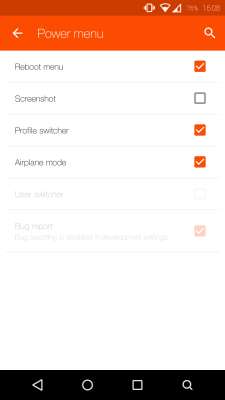








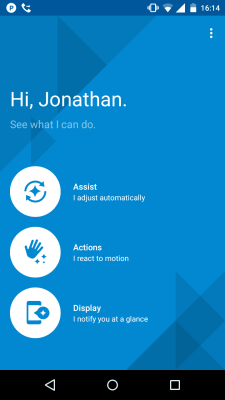


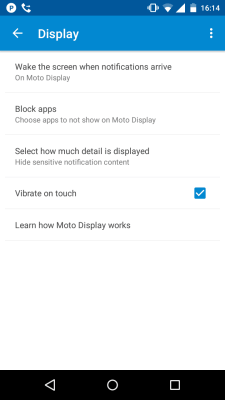









Was the 128Gb Memory card added as ‘integrated storage’ that can be used as part of the main storage pool or was it added as a separate space that photos etc can be stored? Thx
How did you take the screenshots please? – On the wiley swiftey phone 😉 🙂
Standard Android way. Hold power and volume down simultaneously.
What 128 gb Sd-Card did you actually use for the Wileyfox Swift ? Do I need to watch certain aspects if I want to upgrade the external storage to 128 gb ?
SanDisk.
What 128 gb Sd-Card did you actually use for the Wileyfox Swift ? Do I need to watch certain aspects if I want to upgrade the external storage to 128 gb?
What about 60 fps video recording? Wileyfox claims to have it (on their datasheet). Can you test it please? If it’s true, it will be the first phone at this price to have this kind of feature. Thanks!
It has it at 720p only. High speed 60fps and slow motion 60fps.