
Wileyfox begins Nougat rollout to ALL customers: Find out what has changed
After maintaining radio silence on the issue for a while, Wileyfox has begun the process to migrate its users from Cyanogen OS to native Android, with a roll-out of Android 7.1.1 and the latest April security patches.
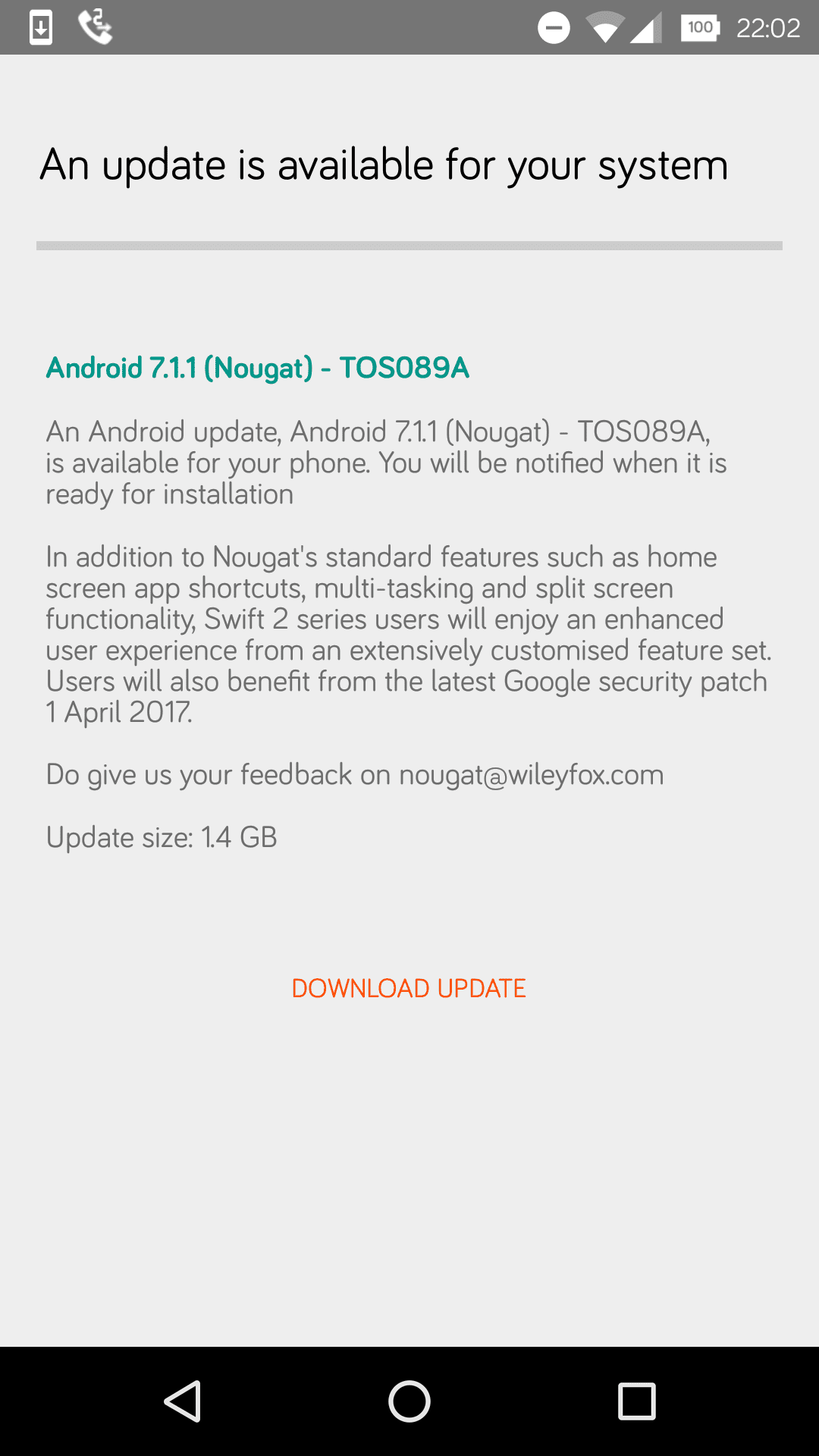 The process begun this week for Swift 2 owners, and will progress on to the Wileyfox Swift (v1) and Storm in May and finally the Spark handsets in June.
The process begun this week for Swift 2 owners, and will progress on to the Wileyfox Swift (v1) and Storm in May and finally the Spark handsets in June.
Updates will be staggered so people may get an update notification at different times, and if you can’t wait until your phone does its periodic check, go to Settings/About Phone/System Updates and manually activate a check.
If there’s no update showing, be patient and try again later.
The update for my Swift 2X came last night, and was shown as a 1.4GB update. The update process was simple, albeit time-consuming, and left me with a phone that didn’t lose any data or security settings.

Once the update has downloaded and installed, including the completion of the dreaded ‘Android is upgrading’ process (something that should no longer happen for future updates as the process has now been vastly improved to do much of the work in the background), you’ll be left with a phone that could look a fair bit different depending on how you had it set up before.
For example, you will have lost any custom themes and fonts you may have applied, and will need to re-select your default launcher if you previously had any third-party ones installed.
FoxHole Launcher
From now on, the standard launcher is ‘FoxHole’ and it seems pretty slick (but also rather basic), even though I still prefer Nova Launcher.
I use Nova Launcher because I can sync the homescreen settings to copy from one device to the next, but having played with the Wileyfox launcher for this post I can honestly say that it’s very easy on the eye, and fast to boot.
The Wileyfox Zen newsfeed service you get from swiping right is a nice addition, although I am not sure how much I’d use it. Plus it does contain ads, which may not meet with universal approval.
Still, it’s not as if there aren’t tens or hundreds of alternatives to choose from if you prefer.
The more things change, the more they stay the same
The native camera app remains, rather than using the basic Google/Android camera app. This offers a range of modes, but is otherwise still pretty basic.
Truecaller also remains as the dialer, which uses crowd-sourced data to tell you more information about callers before you answer, even if it’s a number you don’t have stored in your contacts list.
Other apps like Themes and the audio F/X manager are now gone, plus a load more system settings that once set Cyanogen OS phones apart from ‘normal’ Android-powered phones.
Being able to adjust power management settings from a range of profiles (or an app-by-app basis) is no longer possible. All you get, besides Android Doze operating in the background, is the battery saver that only kicks in below 15% charge.
Time will tell if native Android power management is better than what was offered before.
One feature from before was the ability to play around with the look of the status bar, including turning on and off icons, moving the clock and much more. There was a lot more choice than the more limited selections on the System UI menu option on Android.
That menu shows here in Settings/Personal/Status Bar, rather than normally being hidden and activated with a long-hold of the settings icon when pulling down the notification bar.
Here you can turn off selected icons for activated services (e.g. hotspot or flight mode icons), show a percentage inside the battery icon at all times or only when charging, and toggle the display of seconds on the clock. It’s not as advanced, but it does the job – and I’ve always liked being able to display seconds on the clock.
Elsewhere on the phone you can also adjust the notification light settings, including brightness and colours for each notification.
Being able to adjust the screen brightness by dragging left and right on the status bar is one rather unique carry-over. The night mode from Cyanogen is now replaced with the native Android Night Light feature.
All in all, users don’t really lose anything important that they had before, and what is lost in extra functionality is gained in having a phone that now has all the extra features of Nougat, plus an incredibly quick user experience that seemed just as nimble as any phone running on a considerably more powerful chipset.
All things considered, Wileyfox has done a great job and should be commended for having a roadmap that will get EVERY user upgraded, even those with the very first phones from almost two years ago.
Sure, Wileyfox didn’t quite make the end of Q1 deadline, and it did go very quiet for a while (to the point that some rumours were starting to spread that suggested the updates might not happen), but the process has now begun and all users should be very happy with their phone once it gets the update.
Wileyfox vs The competition
You can find out more about Cyanogen and what it offered over and above the usual Android experience in my comparison with the Moto G, written back in 2015.
Even today, obvious comparisons will be made with the Moto G and other similarly priced phones, but now the ‘hook’ of Cyanogen OS on the Wileyfox models is history and it isn’t coming back. Ever.
LineageOS is the successor to Cyanogen and over at Xda-developers.com, you can already find out how to get this on some Wileyfox models. Of course, that’s a totally unofficial route and has many possible hazards to be aware of. Not something for the average user, who will prefer to stick with Over-the-Air updates from the manufacturer itself.
Time will tell if the changes impact on the desirability of Wileyfox as a brand, now the phones are pretty much like any other. Cyanogen was a great differentiator and often helped ‘seal the deal’ when people were making comparisons.
I also expect a lot of people won’t care, especially anyone that buys one now and never experienced Cyanogen OS, and this must be what Wileyfox is praying for too.
Let’s remember that Wileyfox didn’t ask for any of this to happen, and it has clearly been working very hard to make things right for customers.
That in itself should serve as a benefit to take into account in the future when choosing a phone. Which company gives the best ongoing support? By the looks of where we are today, it seems Wileyfox has proven itself as a company that cares.
Now with a near-vanilla Android experience that will hopefully come with timely updates, it won’t be long for discussions to move on to when Android O will come, at least to the more recent models…
More info: Wileyfox Store









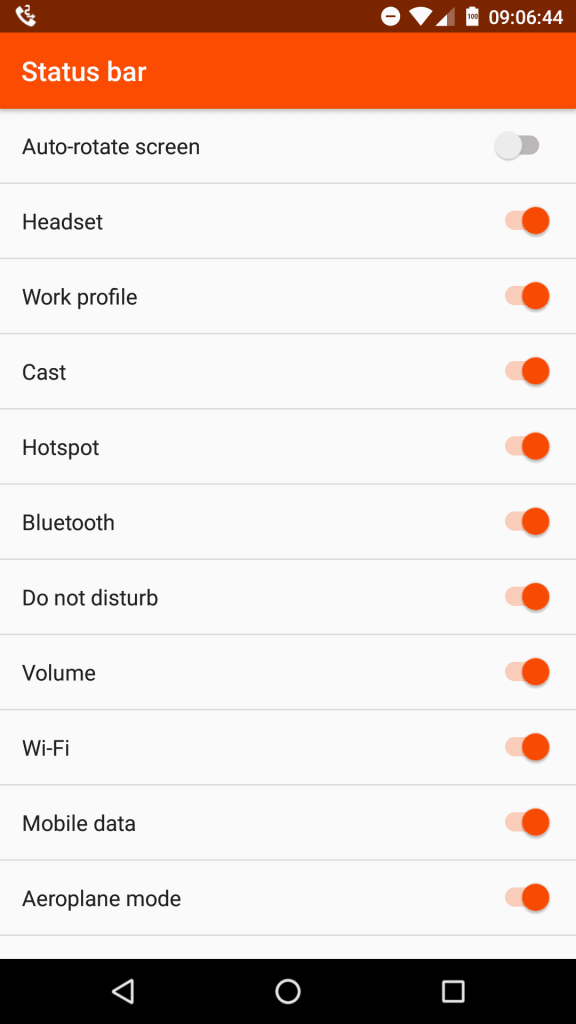

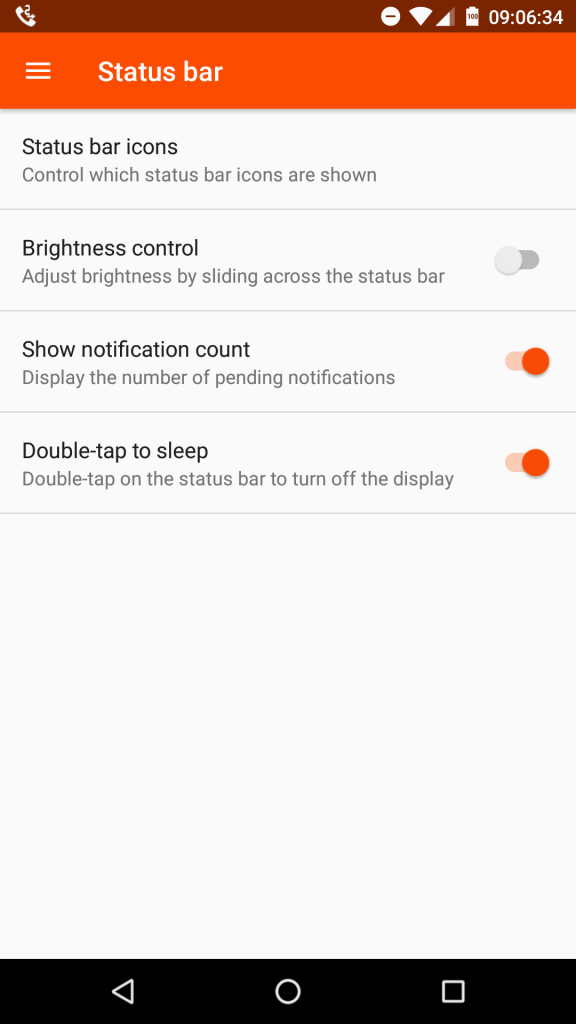





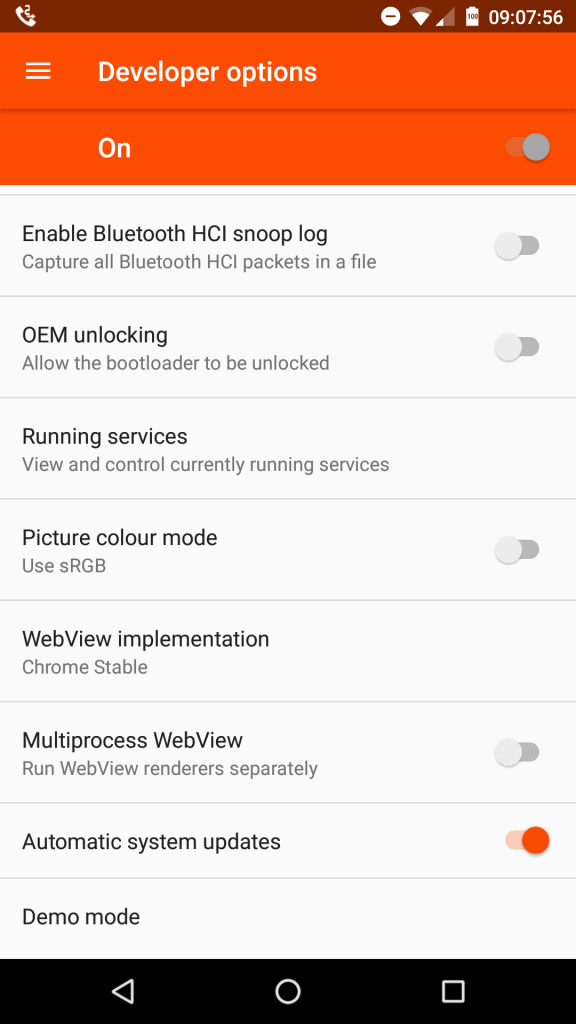

https://polldaddy.com/js/rating/rating.jsdone the update now phone wont even turn on wiley fox spark
if i plug it it to the power it just vibrates please help
https://polldaddy.com/js/rating/rating.jsI really miss the clock on my main screen but now as soon as I log in it’s gone and I have to go through settings to set the alarm etc, is there any way I can have the clock back so it’s there all the time?
https://polldaddy.com/js/rating/rating.jsDid the update last night and spent most of this morning replacing what I lost.
Email app went with its four emails address’s on with different settings that took a while to do & downloading another email app and setting it up. To delete emails I will have to remember not to swipe left it is now swipe right!
Lost the calendar app I use for loads of appointments but the info was retained on the new used calendar app and am nearly back to what I had. Have not checked fully but there are other items that need re-setting like notifications.
https://polldaddy.com/js/rating/rating.jsSo I got the update last week, seemed to go pretty well, I quite like the new additions, and I didn’t use the stuff they’ve taken out much anyway, so no big deal. However, since the update my phone has been crashing and rebooting, ALOT! I spoke with support, seems like they’ve heard from people with the same problem because I got a canned reply and instructions to clear the cache partition. It worked for a few days, now I’m back to getting the random reboots. There appears to be another update available. TOS111B. have you seen it or have any details? So far it won’t complete downloading for me…
Did you mean to leave your mobile number visible ? (1st picture after the testing results)
Nice review, I was wondering what exactly they have changed. I’m just waiting for the update to appear on my Swift v1.
Oops. Edited, and thanks.
The first generation Swift will be done in May, followed by the Storm.
http://i0.poll.fm/js/rating/rating.jsI took the update on Tue 11 Apr 2017. I regret it now. I am not a fan of this Wileyfox Zen that cannot seem to be disabled or, better yet, removed. Support told me it’s there for my own good, apparently. The notification LEDs don’t seem to work any more in Apps like WhatsApp if you have selected None as the audible notification, that sucks. The home screens seem to move about of their own accord – the main home screen (the one with the Google bar) will change what it is showing on a regular basis – I usually have my email widget there, full screen, and randomly since upgrading it will change to one of the other screens, very frustrating. I would like to remove the Truecaller dialer, but I don’t think I can, and it stops every time I go into the Settings – Phone Settings – Sounds and Vibration (yes, I can get there another way, but it shouldn’t just close on me). Lastly, I had my battery status showing as a simple textual percentage before the upgrade, I can’t do that now – the text is embedded inside the battery icon and unreadable. All in all, a bit of a disappointment for me and my Swift 2 Plus. Be wary of upgrading because you might lose some things you really liked and found useful.
I agree that many Cyanogen fans will miss a lot of things. I know I miss many aspects, but I do think that now Cyanogen is history, we need to move on. Nougat has many benefits that I am willing to lose themes/fonts for.
I always used a different launcher. Nova Launcher means I can ignore the FoxHole/Zen launcher. I don’t think the percentage in the battery bar is great either, but I am used to that on my Pixel XL. I wish Google would give more options natively.
In the long run, I think there’s not too much to complain about. If anything, I lay the blame at the arrogance of the people at Cyanogen who thought they knew it all – but then got complacent and lazy. Wileyfox had no choice when it came to removing it, and has done the best it can. I don’t think a couple of ads in a launcher changes this, and we had access to Truecaller/dialer in the original. I am sure you can download a third party dialer if you wish, although I’ve not personally tried yet.
If I could remove this Wileyfox Zen screen (leftmost of the 5) I would be much happier. I don’t like to have things there that I cannot choose. Wileyfox and the Zen Support folk told me it cannot be – so I consider it bloatware, I suppose. I would be happy with 4 screens and my home screen not changing under my nose. 😉
I know I will get used to the other things, and the foibles are likely to be fixed (I’ve already figured that I might be able to record a .1 of a second silent MP3 and assign that to my WhatsApp contact audio notifications, so I can get the LED functionality back – as I say, it only doesn’t work when your contact has audio notification set to None – that is obviously a bug, but maybe I have a workaround.
Truecaller crashing all the time is not good. I’ve reported that to Support – not sure if they can, or will, do anything. I do not think it can be replaced. I would be very interested to know if that’s possible… please comment if you do try (I am still reconfiguring other things to try and get them how I like them).
OK, using Nova Launcher enables me to eradicate (at least from my view) this Wileyfox Zen thing. That’s good.
https://polldaddy.com/js/rating/rating.jsMy swift2 x refuses to install the nougat update it downloads but won’t install