
Huawei Mate 10 Pro Review: The Intelligent Flagship Choice
This week sees Huawei’s latest flagship Mate 10 Pro hit the streets, making it time for me to publish my review to help you decide if it’s a worthy investment.
I’ve had mine for exactly one month, using it as my ‘daily driver’ so feel I can give a detailed review to help you decide if the Huawei Mate 10 Pro is worth its £699 SIM-free price tag, or a viable purchase on a two-year contract.

I was a little worried Huawei might price this new phone at a crazy Apple/Google/Samsung level, and while it’s no budget phone, the Porsche Design version allows Huawei to offer an even higher premium offering, without making us mere mortals have to stump up a grand or more.
History repeating itself?
To give some context, I was so happy with last year’s Mate 9 that it has never been far from my person since its release last November. This is almost unheard of given the number of phones I can see and use in any given year.
The Mate 9 was a true powerhouse, with a solid performance, great battery life and a nice big display. I preferred it immensely over the P10 that came out early this year, although that is partly down to preferring a large display.
The P10 offered pretty much the same spec, bar a smaller battery, and it’s obvious that in early 2018 those who want a smaller device can expect the same with the ‘P11’ or whatever Huawei opts to call the next model.

Think of the P-series as a Galaxy S competitor, and the Mate as a target for the type of user that will buy a Samsung Galaxy Note. Let me point out that there’s no stylus on the Mate 10 Pro, but at first-glance it’s clearly all about a large screen.
So with the Mate 9 still standing its ground one year on, the new kid on the block has a lot to live up to. It cannot merely offer minor incremental updates as we’re increasingly getting subjected to in an increasingly saturated market.
It’s here that things are initially a little confusing. Last year it was the standard Mate 9 on sale here, followed later by a Pro model that never got a widespread release. In 2017, it’s the Mate 10 Pro coming to the UK, while the standard Mate 10 won’t make an (official) appearance.
Personally, I am very glad the Pro came here, with its introduction of a new 18:9 ratio AMOLED display, vastly reduced bezels, plus an IP67 rating for dust and water resistance.
But, the Mate 10 Pro lacks a 3.5mm headphone socket, memory expandability, and comes with a lower-resolution display than the ‘ordinary’ Mate 10.
Yes, you read that right: The Mate 10 Pro has the lower-resolution display, no card slot, and no headphone socket – not the other way around.
But there is method to the madness, as the Mate 10 also has less RAM, less internal storage, an LCD display instead of OLED, and no IP-rating.
All things considered, the Mate 10 Pro is the model I’d go for, which is exactly what Huawei must have figured most people will do too.

For work or play?
Before talking about the design, it’s an idea to talk about the target market for the Mate 10 Pro. This is based on my own assumption, as clearly Huawei wants the phone to appeal to everyone. Realistically, it will inevitably find itself pigeon-holed as a ‘work’ phone.
While the Mate 9 and standard Mate 10 design is very utilitarian and will do little to alter such perceptions, the Mate 10 Pro has a design that can hardly be considered mundane.
Features that might appear to make the phone more appealing to business users, like the dock-free hook up to a TV or monitor, or class-leading 4G data speeds, are in fact useful for anyone.
The dual SIM variant (be aware some UK sold models will be single SIM only) also introduces dual 4G connectivity, with dual VoLTE and VoWiFi (4G and Wi-Fi calling respectively). That means that everyone phone can take the best advantage of growing 4G networks, including access to 4G spectrum that might otherwise be ‘off-limits’.
My review unit came with a universal profile to allow 4G voice operation on EE, Three and Vodafone (and possibly O2, as yet untested by me). Likewise, Wi-Fi calling can also be used on two networks simultaneously.
Look beyond the Mate branding and the only thing limiting the appeal is the price, but it’s cheaper than many comparable flagships that don’t offer these new features.

Hardware
Inside the phone is the brand-new Huawei Kirin 970 chipset with a dedicated Neural Processing Unit to accompany the standard CPU and up-rated GPU, but I won’t go into much more detail in my review as I’ve already talked about it in previous posts (Kirin 970 preview / Mate 10 Pro hands-on).

The NPU is there to help carry out on-board tasks like translation (spoken and visual), machine learning of photos and scene detection within the camera.
In reality, it’s early days in terms of what this can and will do, and as a user of services like Google Photos and Google Translate, I found that in the course of a month I barely scraped the surface of what the chipset is capable of.
Huawei has introduced its own cloud backup service for your multimedia content, but I am always unsure whether I’d want to use a non-Google service. You can of course use either one, or both, as you see fit.
The Mate 10 Pro comes with 128GB of internal storage, but no memory card slot (which has been near standard for Huawei and Honor devices for years).
The standard Mate 10 has 64GB of storage plus memory expandability, but for most people 128GB should be plenty. Even for people who like to store content locally instead of working in the cloud.
As I write, my phone has 84.4GB free. That’s with a reasonable amount of music stored for offline use in Spotify, and a handful of films downloaded on Netflix.
The Porsche Design model bumps internal storage up to 256GB, as if that would ever be reason enough to stump up the extra money.
RAM wise, there’s 6GB installed on the Mate 10 Pro (4GB on the normal Mate 10) and given Android rarely requires anywhere near this much RAM (not that this stopped Razer packing in 8GB on its new phone as a unique selling point) you shouldn’t experience any problems.

Design
As a big fan of the handset designs from Honor, I was so excited to see the Mate 10 Pro looking so special at the back, which is one big improvement over last year’s Mate 9.
The highly reflective glass is gorgeous in any colour. I have the brown variant, and Carphone Warehouse will be selling the grey. There is also a very Honor 9-like blue, and gold, but not necessarily on sale here officially. A pink rose gold may come later this year, or early next.
The fingerprint sensor on the Mate 10 Pro is still placed on the back (it moves to the front on the normal Mate 10). The back is my preferred position, and it’s certainly in a more natural position than recent Samsung phones.
You won’t find any facial recognition technology here, and with no desire to spark an argument with Apple fans, all I can say is I prefer fingerprint security. If you do too, you’ll have no complaints, especially with the ridiculously fast (and accurate) unlocking.

That isn’t to say that, thanks to Apple’s, we won’t see more Android device makers dabbling with the idea next year, but I can only hope it doesn’t mean losing fingerprint sensors anytime soon.
The horizontal band running through the camera sensors adds some further ‘pizzazz’. Its so nice you’ll probably want to keep the phone free of a case, but in reality you run the risk of covering it fingerprints in seconds, or scratches not much longer after that.

Huawei includes a plastic protector in the box until you decide what to do, such as purchasing a third-party case or one of the official Huawei covers, which includes a windowed flip-cover.
There’s a plastic screen protector fitted, but it’s pretty pathetic. Within a matter of days mine had been scratched in two places despite never knowingly putting the phone in harm’s way.
I later tried to scrape off some dirt, managing to leave small grooves in the film. So, off it came.
I dabbled with an unofficial 3D glass protector from Amazon, which was fine in terms of rock solid protection, but any ambient light created a washed out grey cast over the whole image.
The end result is deciding to leave the phone naked, and banking on the Gorilla Glass to keep the screen looking good. Without any screen protector the display looks stunning, but you should probably take care with the factory fitted one and keep it on as long as you can.

Screen
With much fuss over other flagship phone displays, I can honestly say I’ve not found any problems with the Mate 10 Pro screen. That’s my opinion and not formed from any scientific testing, I might add, but to me the display is equally as good as any Samsung AMOLED screen I’ve seen over the last year or two.
The screen itself is 6-inches, but in a 18:9 (or 2:1) ratio. This means it’s narrower and taller than most screens you’ll be used to unless you’ve already got a more recent phone.
Traditional 16:9 HD content is either shown with borders, or cropped. Some apps are better than others for giving you a choice, while the phone lets you force apps to reformat to the taller display if they don’t automatically.
The 2160×1080 pixel display also adds support for HDR10. Finding HDR content for the HDR10 screen proved a bit of a mission. So far the phone doesn’t stream HDR content from the likes of YouTube, Netflix or Amazon Video.
There’s a workaround to get YouTube HDR working, but for the other services it will be a case of waiting, or side-loading HDR content instead.
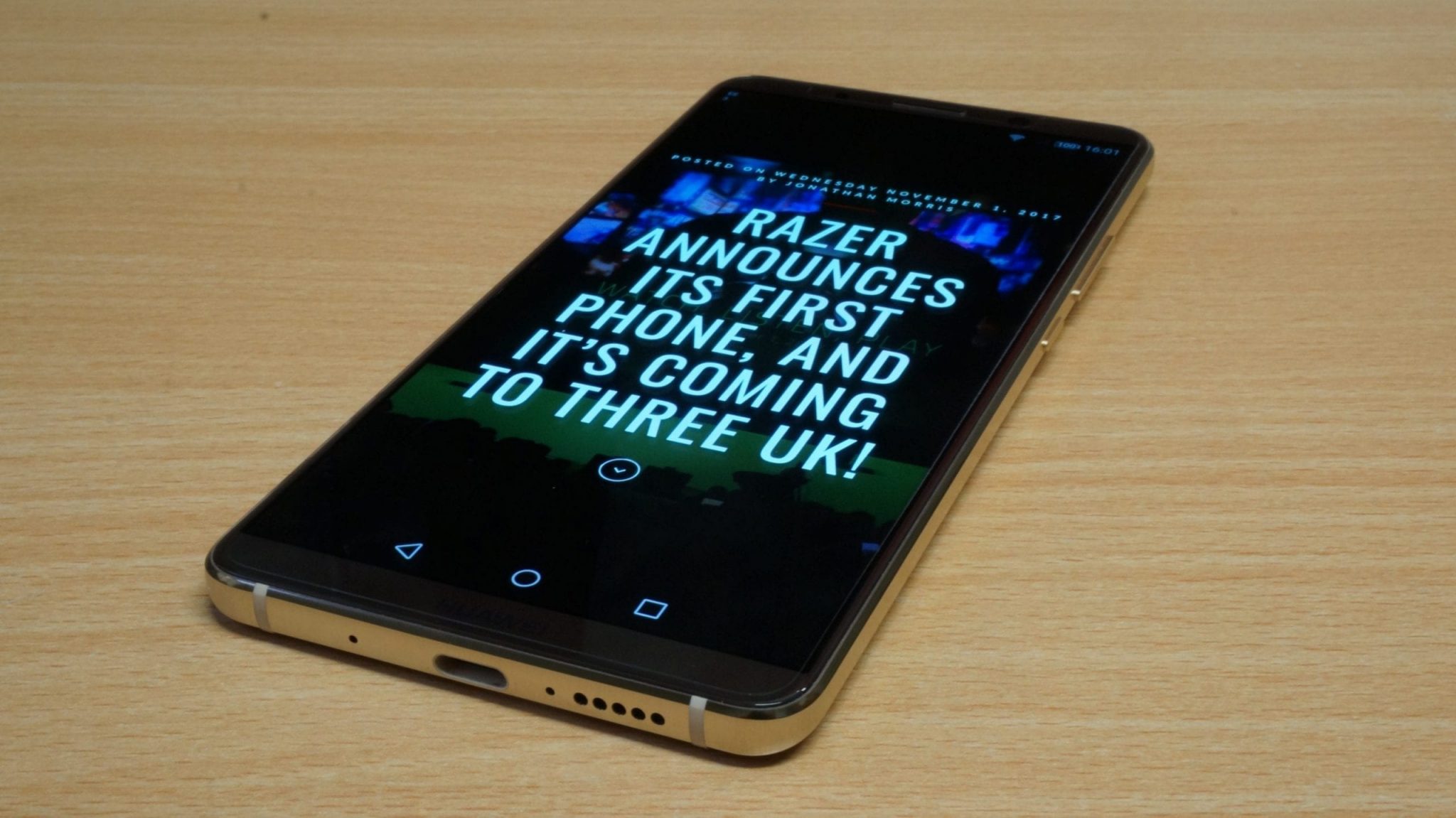
When I used the above hack to get YouTube to deliver HDR content, I was able to do a comparison next to my Sony XZ Premium, and despite the significant resolution difference there was very little to tell the two apart apart.
In fact, given the difference between LCD and AMOLED, I felt the Mate 10 Pro looked superior, despite the lack of pixels.
Audio
Not since the Huawei-made Nexus 6P has the company fitted proper front-facing stereo speakers to any of its devices, but the Mate 10 continues where the Mate 9 left off by mixing the bottom-firing speaker with the earpiece speaker for a wider sound.
Audio levels are not equally matched in volume or range, but it does improve the sound in landscape mode nonetheless.
The sound from the speaker at the base is nicely amplified and punchy, maintaining a tradition from previous Huawei (and Honor) phones. It means you can comfortably use it as a speakerphone, or to give out navigation instructions in a car without having to hook it up to the in-car audio.

With no 3.5mm headphone socket, you will find a set of USB-C earphones in the box instead, as well as a USB-C to 3.5mm headphone adapter. Let’s face it, in 2018 we will probably lose the humble headphone socket on most devices – so it’s time to get used to it (or get the standard Mate 10 if you aren’t quite ready to concede defeat).
Whereas the Mate 9 offered improved audio recording thanks to a third microphone on the rear, the Mate 10 Pro goes back to just having two – top and bottom.
As a result, you no longer have a choice of audio recording profiles (like for recording everyone clearly in a meeting, or a more directional ‘focus’ for when someone is directly in front of you in video recording mode). I can honestly say I barely remembered there was this option on the Mate 9, so perhaps this is why it has been dropped.
Camera
Huawei, unsurprisingly, is continuing to make a big deal of its camera on the Mate 10 family, and its continued collaboration with Leica. And why not? It is currently ranked number two by DxOMark, second to the Google Pixel 2, which is a pretty high accolade.
Early on, when Huawei unveiled the P9, there was a lot of scepticism over just how much influence Leica had in the whole camera development, but time has shown that the camera design and settings are heavily influenced by Leica, including the various modes, colour profiles, and a highly-respected monochrome mode.

For the uninitiated, Huawei’s dual camera set up comprises a RGB sensor and a monochrome sensor. The former is 12-megapixels (with Optical Image Stabilisation) and the latter 20-megapixels. A virtually lossless 2x zoom mode is offered too, mimicking the operation of other dual-camera phones.
The data from both image sensors are combined to produce a better overall image, with improved contrast and low-light performance, and the Mate 10 Pro now has f/1.6 aperture lenses to further improve performance in low light.
In monochrome mode, you can get incredible results with virtually no light at all. It’s not much worse when you want colour either. In fact, it’s pretty stunning.
There are many other modes too, from the special night mode that will take an exposure of up to 30 seconds in length, to panoramic modes, document scanning (automatically straightening and enhancing text), time-lapse, light trail modes and other downloadable plug-ins.
Professional modes are available for stills and video too, including full RAW image support.

Three colour modes can be chosen, from standard, vivid (enhanced saturation) and smooth (reduced saturation with a small degree of vignetting). The latter has been my preferred choice for some time, although standard is probably the best all-round mode.
One of the functions of the NPU is to offer enhanced scene detection, automatically adapting the camera settings for more scenarios than ever before. So much so that there are now separate profiles for flowers and greenery (bushes, trees, grass etc).
Even after you’ve taken a photo, machine learning gets to work to identify the photo content for better searching. It’s very similar to what Google Photos will do when you back up to the cloud, but is all done on the device itself – even with no Internet connectivity.
Portrait
Another improvement is in the portrait mode, where Huawei claims the phone will better detect things at different depths to give the best background blurring (bokeh) without getting confused by items in the foreground or hair.
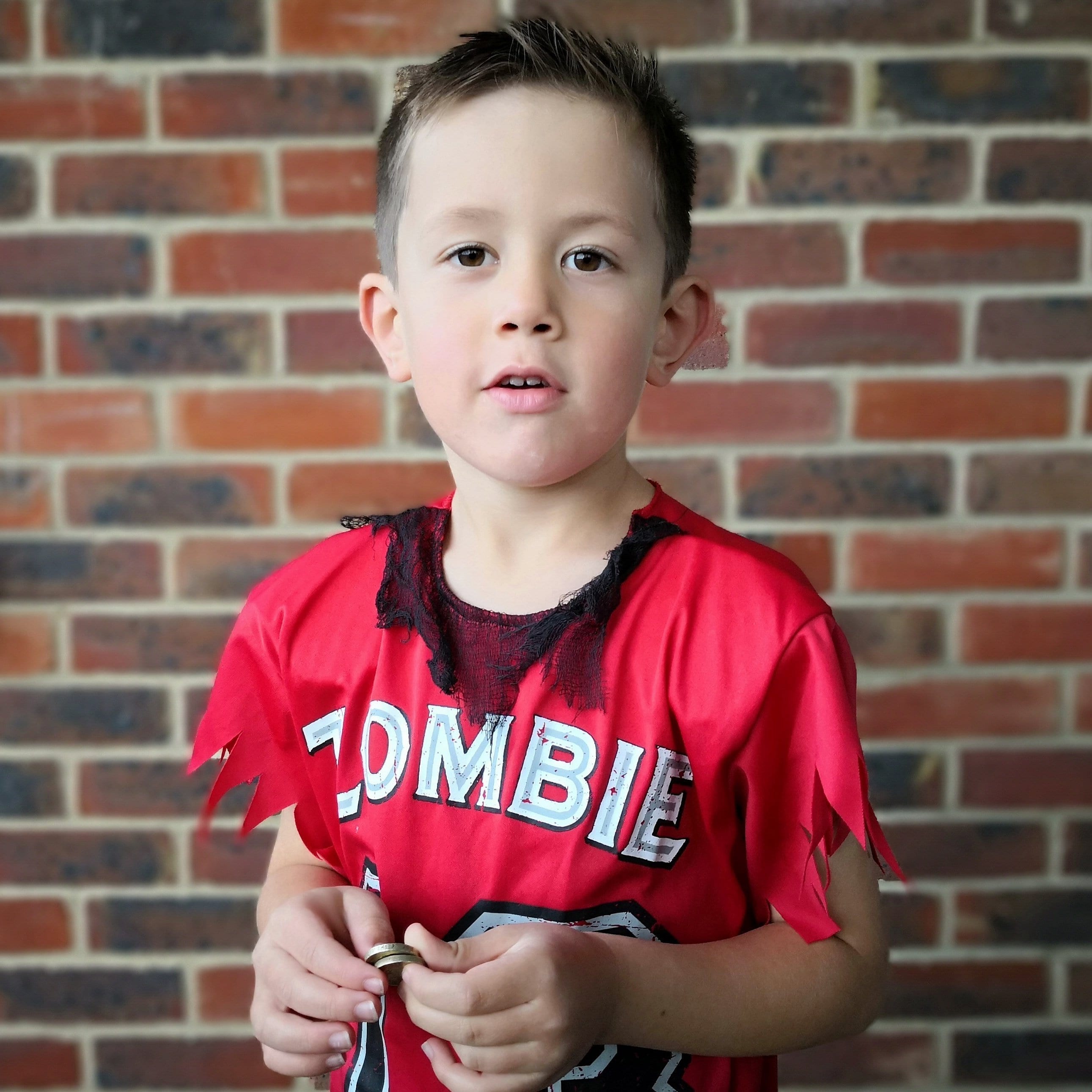
It works pretty well, although it doesn’t always get things absolutely perfect as you can see from the sleeve off the right shoulder.
You can select whether to artificially blur the background, and while it’s currently all the rage to pull the subject out of the background, you may well prefer to adjust the depth of field to keep everything in focus to better remember where a photo was taken.
The Mate 9 and the P10 (as well as the Honor 9) already had updates earlier this year to add a lot of the same functionality to their camera apps, but software can’t improve on the f/1.6 lenses that make a tremendous difference.
Sure, Google probably deserves its higher rating, but there’s not a significant difference. And there’s then the question of whether you would enjoy the Pixel 2 or Pixel 2 XL as much in day-to-day life, because while everyone says they want a phone with native, unadulterated Android, it can sometimes feel rather dull and boring.
I still have a Pixel XL and use it on occasion for the camera (the HDR+ algorithms are exceptional), as well as getting early access to new Android OS betas, but beyond that I find the phone to be decidedly average.
Video
Video recording tops out at 4K resolution at 30fps (no 60fps here, sadly), but one year on it’s great to see the extra-efficient H.265 codec now officially supported by Google, so your videos backed up or uploaded to YouTube won’t just end up being lost with an ‘unknown error’.
Electronic stabilisation works only at 1080p 30fps, meaning for 1080p 60fps or 4K, you’ll need a steady hand.

Emotion UI V8
Shipping with Android Oreo (Android 8) out of the box, the Mate 10 Pro now comes with EMUI 8 working alongside. Just as with EMUI 5 that came to the Mate 9 last year, gone are nearly all of the iOS-inspired looks, with the phone looking and operating much more like a standard Android phone.
There’s no lag and the phone aims to learn your usage to better control how apps are managed in memory, either being closed down or loaded automatically.
Huawei claims the Mate 10 Pro will continue to run as fast in 18 months as it does on day one. As my Mate 9 is still running well with no signs of needing a factory reset/reinstall, I’m pretty confident that this isn’t just an empty promise.
With both Oreo and EMUI 8, there are some nice improvements for things like split-screen mode, allowing you to respond to messages in a picture-in-picture mode (useful if watching a film, for example) and changes to the way notifications are presented, including being able to temporarily defer notifications.
In other words, you get pretty much the same experience as you would buying a Google Pixel phone, but with a much greater number of customisation options.

Anyone that still slates EMUI today has clearly not seen what has been happening over the last year to make it one of the nicest custom skins on any non-Google phone.
But as EMUI 8 is new, the choice of themes are currently very limited, and so far I have been unable to change the system font at all.
Hauwei’s own themes work, obviously, but it’s likely to be a while before a decent selection of third-party themes are released. EMUI Themes Factory have some, but it’s still early days.
Thanks to the AMOLED display, Huawei now has a dark UI mode to reduce power consumption, but no third party themes I’ve seen seem to even be aware of this fact.
Another new feature for the Mate 10 Pro is the always on display that will show the time, date and basic notifications at all times, turning off only when the proximity sensor detects the phone being put in a pocket. It was a feature I didn’t even notice for a while, as Huawei hadn’t mentioned it at launch, and it was hidden away in a sub-menu.

Battery
Nothing I’ve written so far will make any difference if the battery is poor, and the Mate 10 Pro has never given me any cause for concern, despite my very real battery anxiety issues.
So many flagships in 2017 have seen reductions in battery capacity, either for aesthetic reasons, or that of safety (in the case of Samsung’s Galaxy Note 8).
Huawei hasn’t followed this trend and the Mate 10 Pro (and indeed the standard Mate 10) is still packing a huge 4,000mAh battery. Had it opted for a smaller battery, it could have actually been a dealbreaker for me, and no doubt many others too.
I’ve argued for some time that as chipsets get more efficient, it doesn’t mean batteries should be reduced in size and leaving users with the same battery life as before. Reduce power consumption, keep a decent sized battery and you’ll actually increase usage and standby time.
This is clearly what people repeatedly say they want when surveyed, yet designers still seem to think we all want a phone that’s thinner and lighter than the one before it.
In addition to the new power saving features of Android Oreo, and Huawei’s own power management options (restricting the CPU and GPU, minimising background data usage in power saving mode, and even reducing the screen resolution if selected), I was able to top seven hours of screen on time and still not run out before a day was over.
Safety first
Huawei also gets bragging rights on being the first manufacturer to get TÜV Safety Certification for its battery and SuperCharge fast-charging technology, to allay fears potential customers might have when seeing a small phone fitted with a large battery.
A SuperCharge charger is included in the box (take note Apple) and the phone also works with high-output USB-PD (Power Delivery) chargers, such as those used for many new laptops (including Chromebooks and MacBooks), or Nintendo’s Switch.
There’s also support for Huawei’s older fast-charging technologies, but with the SuperCharger you can get to around 60% from zero in 30 minutes.
Thanks to the larger capacity battery, Huawei points out that it is able to continue the fast-charging process for longer before slowing it to a trickle.

Computer mode
The ability to hook the Mate 10 Pro up to any HDMI TV, or a PC monitor, is something you won’t be able to do without some extra hardware, but the good news is the necessary investment can be very low (around £12-15) if you opt for a simple USB-C to HDMI adapter.
 In my case, I was a bit more greedy and got a powered Symbus USB-C hub from Moshi that gives the phone not only an HDMI output, but also a gigabit Ethernet port, two fast USB-A port, plus a further USB-C port.
In my case, I was a bit more greedy and got a powered Symbus USB-C hub from Moshi that gives the phone not only an HDMI output, but also a gigabit Ethernet port, two fast USB-A port, plus a further USB-C port.
Once plugged in, you get fast charging to keep the phone going for as long as you like in the pseudo-computer mode.
This hub I used isn’t cheap at over £100, but it can be used with other USB-C devices now or in the future.

When you connect to your chosen TV or monitor, you have the option to mirror the phone display, or output an independent desktop view that looks a bit like a cross between a Chromebook desktop and that of an Android tablet.
If you don’t wish to use a standalone keyboard or mouse (wired to a suitable hub, or connected via Bluetooth) the phone display itself can be used as a trackpad with multiple fingers used to drag, scroll and ‘right-click’.
When you select any box requiring text input, the phone screen will become an on-screen keyboard.
I feared there could be some lag, but that never proved to be the case. Indeed, everything worked so well I almost began to forget the computer environment was coming from my phone.
Things have moved on markedly since my original use of such a setup on the Motorola Atrix, way back in 2011. Since then Microsoft and Samsung have further developed the idea, and it’s great to see it becoming more mainstream.
Only needing a simple cable makes this a truly accessible feature that sets it apart from the competition.
Some things to note are that Netflix failed to play video in the desktop environment mode (giving an unknown error, but possibly DRM-related) and the Chrome browser doesn’t show tabs as it would on most tablets. Instead you still have to swap windows one at a time, like in the standard phone mode.
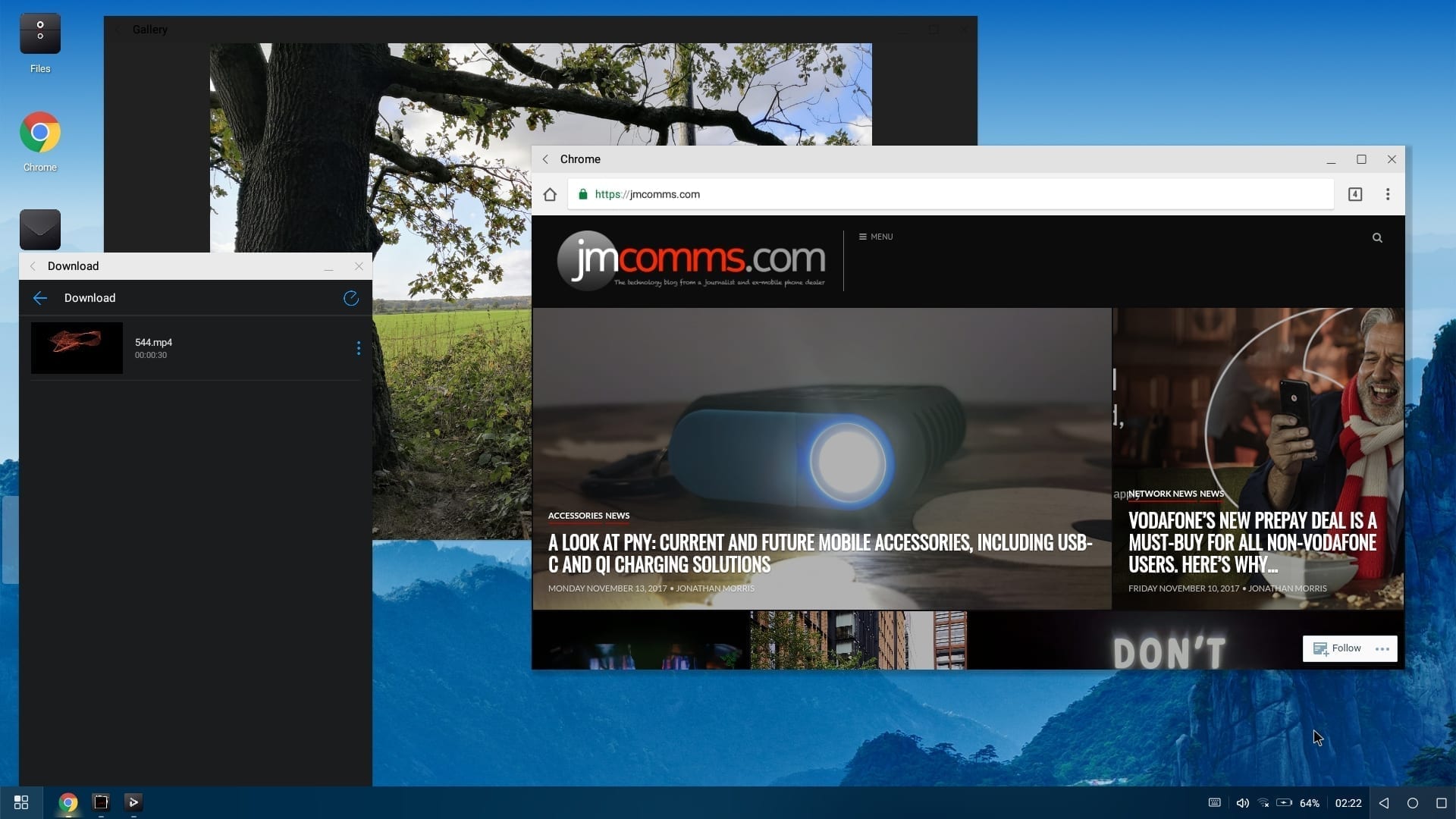
There may also be other apps or games that cannot be run in this mode, but for those you can simply mirror the phone display instead. In the standard mirror mode Netflix worked fine.
While there are limitations to the functionality compared to a standalone computer, I’d thoroughly recommend carrying the necessary adapter with you for your travels. It would be ideal for hotel stays, now most TVs offer easy HDMI access for your own devices.
Connectivity
EE and Vodafone are still battling hard in the UK to be crowned the king of 4G data speeds, and while EE is probably still out in front after launching support for Gigabit LTE with the Sony Xperia XZ Premium earlier this year, Vodafone isn’t far behind in many locations.
Before Qualcomm could get its very latest modem into a device (expect plenty at Mobile World Congress next February), Huawei has leapt ahead with the first Cat 18 LTE modem. This bumps up the maximum (theoretical) download speed from 1Gbps to 1.2Gbps.
EE, which isn’t officially selling the phone, has pointed out that, so far, this won’t actually lead to any noticeable improvement on its network, but at least you know the phone is ready for when the stakes are raised next year.
On the uplink side, the phone is good for up to 150Mbps.
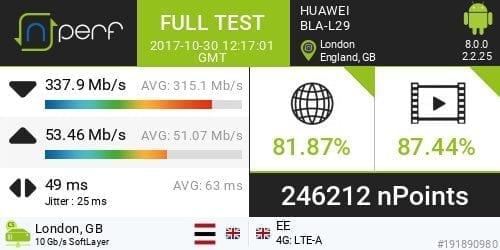
Getting a dual-SIM Mate 10 Pro is also particularly good news for taking advantage of things like this.
Software foibles
Since getting my device ahead of the official release, there have been no fewer than three software updates to address some early problems. At the time of publishing there are still a couple still to be sorted.
Every now and then the phone will pause for a few seconds, and then reboot. There’s no obvious cause and sometimes the only way of knowing it even restarted is because of a request for your PIN.
With the phone booting up normally in around 10 seconds or less, it won’t leave you ‘stranded’ for a great deal of time, but clearly that needs to be fixed.
Even using the latest version (8.0.0.118), another issue is that some notifications with options (such as ‘Watch Later’ on a new YouTube video) cannot be interacted with, other than swiping it away. You can press all day long, but nothing will register and the only option is to just swipe away the notification entirely.
All things considered, neither issue can be considered deal-breakers and the regular updates leave me confident this won’t be an issue for long, especially once the phone is on sale and more people feed back issues.

Summing up
I had very high expectations for the Mate 10 Pro, and I’ve come away after a month with the firm belief that it is the best phone I’ve had since, well, the Mate 9.
I have not reviewed as many devices in 2017 as previous years, but that doesn’t mean I have not seen and used, even if fairly briefly, just about every device that has been released this year.
The look of the Mate 10 Pro, it’s screen with reduced bezels (but not so little that it makes the phone hard to hold), and the incredible battery are all reasons that I can see this phone remaining in my daily life for the foreseeable future.
The improvements to the camera are obvious, and the Kirin 970 is every bit as fast as the competition. More so in many cases. Of course 2018 will see Qualcomm and Samsung releasing their new SoC’s, but the Mate 10 Pro isn’t going to suddenly become slow and outdated.
The option of dual 4G functionality is a massive boon too. Gigabit LTE is all very impressive, but the support for dual VoLTE and VoWiFi is a genuine gamechanger. It puts the Mate 10 Pro ahead of everything else at this time and the benefits cannot be overstated.
My only question now is, how will Huawei take the Mate 11 to the ‘next level’ next year – and what will it do with the next P-series phone next year?
Camera Samples
- You can see all of these pictures and many more in my public Google Photos gallery, which includes photos from other Mate 10 owners.If you decide to buy any Mate 10 handset, please add your own photos to this gallery and in the future I’ll pick out a selection to publish on here (with full credits, naturally).
















Key specifications
| Price | £699 SIM-free + Contract on EE, Vodafone, Three and O2 |
| Size | 154.2 x 74.5 x 7.9mm |
| Weight | 178g |
| Screen | 6-inch 18:9 2160×1080 AMOLED / HDR10 |
| Battery | 4,000mAh |
| OS | Android Oreo (V8) with EMUI 8 |
| Processor | Kirin 970 |
| RAM | 6GB |
| Storage | 128GB |
| Camera (rear) | 12MP RGB + 20MP Mono f/1.6 with OIS |
| Camera (front) | 8MP f/2.0 |
| Video (rear) | 720/1080/2160 (4K) |
| Video (front) | 720/1080 |
| Fast Charging | USB-PD & Huawei SuperCharge |
| Fingerprint sensor | Yes (with pull down notification) |
| 4G | LTE Cat 18 (1.2Gbps) + VoLTE/VoWiFi |
| Wi-Fi | Dual-Band with 802.11ac |
| Notes | Dual SIM version has dual 4G support |
How to get one

The Mate 10 Pro is being sold for connection to any network (except Three) from The Carphone Warehouse, on Three direct, plus coming soon to Vodafone.
It can also be purchased SIM-free for £699.
Please note that there are two variants of the phone, single-SIM and dual-SIM. Make sure to check what you are buying, and consider that the dual-SIM models may be harder to obtain or require importing from elsewhere in Europe.
More info: Huawei Website




https://polldaddy.com/js/rating/rating.jsRead my article also!!! https://storyoftech.wordpress.com/2017/12/09/introducing-the-all-new-huawei-mate-10-series-the-monster-is-back/
Johnathan, thanks for the review. I read your posts before purchasing the P9 plus last year and have been thoroughly impressed by Huawei. The mate 10 pro ticks every box except the glass back….I really dislike glass. How do you like it? I dont use cases and glass is glass so it will chip and shatter. Interested in your thoughts. Thanks
I would recommend a case of some type, and it comes with a clear flexible one in the box itself.
https://polldaddy.com/js/rating/rating.jsNice review. I have seen one review (that was quite early) mention that they found mobile signal to be weak compared to other phones. Did you find the same?