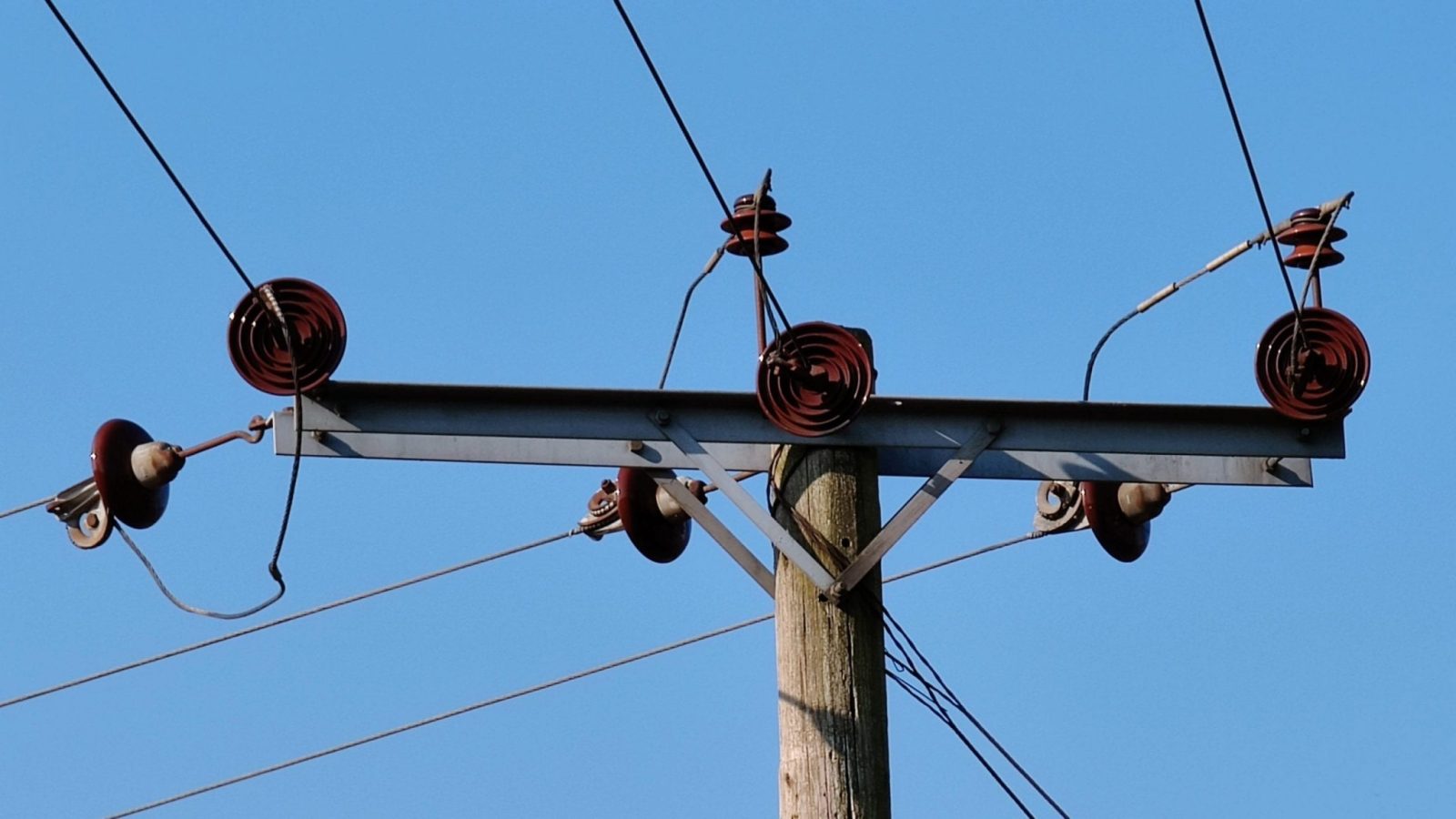Oppo Find X2 Pro Review: From camera to screen, meet the new superstar performer
Oppo Find X2 Pro
£1099Pros
- Best display I've seen on any phone to date
- Given the screen and 5G, battery life is excellent and reassuring
- Top camera performance for stills and video
- Slick UI from ColorOS 7 helped along by killer 120Hz refresh rate
- Stunning recharge time from included 65W charger
Cons
- Ultra Night Mode can't quite match Huawei on quality
- No wireless charging or headphone jack
- No 8K video recording
In a little over a year in the UK, Oppo has rapidly become a manufacturer to keep a close eye on.
Following the original release of the groundbreaking Find X in June 2018, featuring a motorised pop up camera system, there has been an extremely long time until its successor arrived, but now here it is.
This time there are two models, including a non Pro model, but it’s the premium model I got to review.
Now there are no longer any moving parts, in favour of a tiny pin-hole camera on the front, containing a 32-megapixel selfie camera.
It may be a little disappointing to some, but it enables the phone to shed the internal mechanical parts taking up space, as well as give the phone an IP68 rating for dust and water protection.
With its retail price of £1099, it is surely going to need to be extremely special, so let’s find out in my review of a phone that on paper seems to tick every conceivable box of must-have features in a 2020 flagship.
Disclosure: I have been supplied a review model by Oppo, but the review has been written without any oversight and all thoughts are my own. Due to the Coronavirus lockdown, I was unable to do as much camera testing as I would have liked, nor conduct the same level of 5G testing that I had intended. I plan to continue testing in the future and will add new content over time, but this will not change the conclusion or ratings.
Design & Build
I can’t wait to start by talking about the look and feel of the phone. The Find X2 Pro comes with two rear finishes; ceramic black or an orange/red vegan leather.
The ceramic black offers a highly premium finish that resists fingerprints, but it’s the vegan leather that grabbed my interest. With its soft back, it enables you to go without the need for a protective case.
The leather version does make the Find X2 Pro 0.7mm thicker, but if you don’t need a case, you’re surely better off in the long run?

As is commonplace these days, a clear and flexible protective case is included in the box. The phone is also fitted with a plastic screen protector.
For some of the time I’ve opted to use the case, as it flattens out the back (the cameras protrude a millimetre or so from the phone so it won’t sit flat on a desk if uncased), but it feels extremely safe when left naked.
Until more manufacturers consider the use of more durable materials than shiny glass (nice as it is to look at), or even return to removable covers as might one day become a thing if ‘right to repair’ rules come in, I think I’ve found the perfect phone cladding.

In order to make the phone stand out from a crowd (when you can once again go into a crowd), the Find X2 Pro really hits the spot.
The trim around the edges is a gold colour, but not gratuitous. It’s fairly subtle and mixes well with the orange, but does show off the premium nature of the phone without being pretentious.

If the leather is a little too bright, you can consider the ceramic black version pictured above.

Screen & Sound
Once you’ve got used to the look and feel of the phone (and please note, it’s quite a large phone at 165.2×74.4×9.5mm – not because of large bezels, but rather a big 6.7-inch display), you’ll want to turn it on to see why I found this to be one of the finest media consumption devices on sale right now.

The curved-edge display has a resolution of 1440×3168 pixels, with a 120Hz refresh rate and 240Hz sampling rate for touch input. Unlike some rival phones, you can have 120Hz enabled even in the highest screen resolution.
The HDR screen, rated A+ by DisplayMate, also delivers over 1 billion colours, with the phone able to enhance lower resolution video and even increase the frame-rate on selected services, such as YouTube or Netflix.
Oppo’s O1 Ultra Vision Engine will even upscale SDR content to HDR.
What you see is what you got
A relatively new benchmark called JNCD (Just Noticeable Colour Difference) refers to how a screen image relates to the original image, and the lower the number the more accurate an image is considered to be. The Find X2 Pro gets a score of 0.4, which is exceptional.
The screens are all carefully calibrated for colour accuracy during the production process, and it shows.
At the time of review, Netflix was not fully certified to display HDR content but services like YouTube worked fine.
In order to enjoy video in all lighting conditions, the screen offers a peak brightness of 1200 nits in HDR mode, falling to between 500 and 800 nits day-to-day.
There’s a colour temperature sensor that subtly adjusts the tint without you even noticing, and DC dimming of the display allows you to look at the screen in low-light without eye fatigue from screen flickering (without DC dimming, screens used the rapid switching on and off of the display, leading to potential headaches).
Perfection
Frankly, it’s the best screen I’ve ever seen on a phone and the only thing that might match it going forward is the screen on the forthcoming OnePlus 8 Pro, but we’re still a week or two away from finding out what OnePlus plans to do with its 2020 models.
With a good picture comes the need for good sound, and Oppo has packed in stereo Dolby Atmos audio with an extremely loud setup. The punchy bass has the phone literally vibrating when you turn the volume up high, and there’s no distortion. Sound is nicely balanced between each speaker too.
Whatever you want to use the phone for, good audio and visual performance is a must and the Find X2 Pro perfectly delivers.

Camera
Oppo has been producing impressive camera setups for some time, with a real step change last year with the launch of the first Reno series of phones.
The use of periscope cameras for larger zooms, something Huawei also used to such great effect in the Huawei P30 Pro, and now the P40 Pro, has been utilised in a few different models now – all at differing price points.
It is worth noting that a few years ago, it was Oppo showing off the periscope zoom in a concept phone at Mobile World Congress and not Huawei.
In the Find X2 Pro you’ll find there are now two 48-megapixel cameras. One is for the primary camera, the second for the ultra-wide camera.
The ultra-wide camera uses the Sony IMX586 48-megapixel sensor every man and his dog used in a smartphone in 2019, but the main camera (the one you’ll be using around 95% of the time) is a brand new Sony IMX689 sensor – the largest sensor used by Oppo to date.
The phone is the first to use an all pixel omni-directional phase detection autofocus (PDAF) system, and the larger pixels on the IMX689 sensor means it draws in more light in dark environments.
For low light, the light sensing area is 130% brighter than the sensor used for wide angle shots.
Up close and personal
Added next is a 13-megapixel periscope zoom (5x) that works with the other sensors to offer a 10x hybrid zoom and up to 60x digital zoom. This falls short of the crazy 100x zoom now offered by both Samsung and Huawei, but is still an impressive achievement nonetheless.
The digital zoom is not something you’ll likely use often, and detail is clearly lost at the maximum level, but it’s there if you want it – and it can be a bit of fun.
In the best lighting conditions, it isn’t actually too bad – but you will need a steady hand even with imaging stabilisation trying its best.
Oppo has made the zoom adjustment as smooth as possible, and also calibrated each camera to ensure a consistent white balance throughout the use of multiple cameras.
The primary camera gives good results, as you can see in the gallery below, and that’s all helped by the large 11.2mm sensor (1/1.43″). When the camera combines four pixels into one (pixel binning) it results in an effective pixel size of 2.24μm, to produce a 12-megapixel photo.
There’s 12-bit colour too, so you’ll really benefit from a far higher dynamic range on your saved photos if you save in RAW and work in post using editing software equipped to deal with the extra bitplanes.
In most cases, you’ll just want to point and shoot, and the AI mode does a good job of detecting scenes and making adjustments to the exposure and colour.
Using AI to facilitate scene detection is now becoming so common, Oppo didn’t state how many scenes it can detect, but I found it did a good job of recognising what I was taking a photo of almost all of the time.
If you would prefer the phone not to make adjustments, or decide to utilise the night mode at a pre-determined light level, you can turn it off for more control.
Likewise, you can adjust the image settings to capture in full 48-megapixel mode. But without the pixel binning, you run the risk of more noisy images unless the lighting is spot-on.
Camera Photos
Below you can see a selection of photos from the camera in varying lighting and weather conditions. Regrettably, I was unable to carry out as many tests as I’d have liked due to the lockdown, but they serve as a good guide to how dynamic and flexible the camera is – as well as a guide to the effectiveness of the zoom at different times of the day.
When the sun sets
In low light, the extra sensitivity of the primary camera means you can often take pictures without needing to invoke the night mode. But when it does get too dark, the third-generation Ultra Dark Mode will take a series of shots over a second or two that are combined into a single image.
It is a little quicker than some rivals, but can result in ghosting when any part of the image is moving.
If you wish to take scenic photos in the dark, there is a tripod mode that takes a 20-30 second exposure for the best possible quality.
If you’re wondering how the phone compares to the Huawei P30 Pro or P40 Pro in near total darkness, then I have to say the RYYB sensor used by Huawei still wins out, but Oppo shouldn’t be too disheartened because it is almost certainly not common to take a photo in an environment where the only light source might be an LED clock radio, or the standby light from a TV (I speak from experience).
I don’t wish to sound like a hypocrite for downplaying a feature I raved about in the P30 Pro review, but having used that phone for over a year, the number of times I’ve taken a photo in pitch black conditions has been minimal.
Keep it sharp
The improved autofocus allows the camera to lock focus even in environments where the light falls below 10 lux, but you can press and hold on any part of a picture in the viewfinder window to lock the focus and exposure (with minor finger adjustments of the exposure up and down to suit).
This is in addition to the automatic HDR setting, the Pro camera mode, and a series of other camera modes that includes stickers, time-lapse video, panorama, slow-mo and a text scanner.
What the phone does lack is features like light painting, silky water or the dual-view video recording that combines the video from both the front and rear cameras.
In macro mode, the phone takes full advantage of the higher pixel count from a distance of 3cm up to 10cm. You can even zoom in for extra detail.
One more scene detection mode, as seen on Huawei phones previously, is the ability to scan a document at any angle, with the camera straightening the image and cropping accordingly. This makes scanning a business card or receipt a doddle, but can also be disabled if you’d prefer to actually keep a photo of the whole scene (say a poster).
Video
Video recording is as good as the Reno 2 and then some, with the Find X2 Pro including Ultra Steady Video 2.0 for the best image stabilisation, which is further enhanced when using the ultra-wide camera and the Ultra Steady Video Pro mode. This works just like an action camera, such as a GoPro.
The camera tops out at 4K 60fps, so you won’t find 8K recording here, while for the steady modes the video tops out at 1080p.
For audio recording in video, the phone uses the input from three microphones to filter out wind noise and enhance the voice from people speaking, or ‘zoom in’ on the source of audio when things are distant.
When there’s a bright background to contend with, live HDR recording will ensure the background isn’t bleached out. There’s 10 bit colour too, which makes the video experience almost as good as the still image experience.
Phone Performance
As a flagship, the phone naturally has to come with the latest and greatest chipset, and unsurprisingly it does. The Find X2 Pro comes with Qualcomm’s Snapdragon 865 SoC with X55 5G modem.
Supporting standalone and non-standalone (SA and NSA) 5G, as well as 5G bands that will become available to use later (such as the 700MHz spectrum expected to be auctioned later in 2020), the phone is future-proofed for a fair while to come.
The Smart 5G setting seeks to conserve battery life, which it does brilliantly as you’ll see later on. It analyses the network in real-time and switches to 5G as and when required.
Any site upgraded to offer 5G will almost certainly get a 4G upgrade too, so for most of the time you’ll stick on 4G or 4G+. If your demand for data increases heavily (such as a file download, or speed test), it will swap to using 5G too.
In tests around my home using EE, I got speeds of 100-200Mbps on 4G and when switching to 5G this jumps to between 400-600Mbps.
This isn’t the first phone to offer such a feature for saving battery life with 5G, but it is still worthy of a mention as there’s an awful lot of misinformation surrounding 5G right now.
Wireless connectivity is further enhanced by the support of Wi-Fi 6, and Bluetooth 5.1.

Battery Life & Charging
One concern with any new network technology is the impact on the battery, so I’m pleased to confirm that it didn’t have a detrimental effect (perhaps thanks to the Smart 5G mode I mentioned above).
Another reason for good battery life is that there’s a decent sized 4,260mAh battery inside. Not as high as some rivals, but there is a feature inside this phone that leaves the others for dust, and that’s recharge time.
Oppo has incorporated support for its SuperVOOC 2.0 charging technology, which runs at a whopping 65W.
This gives a 0-100% charge time of just 38 minutes. And best of all, Oppo includes the 65W charger in the box, so you won’t need to shell out separately.
Given the size of the phone, there was apparently no room to include wireless charging support, but with such fast charging via a cable you’ll probably forgive Oppo this time.
It’s widely predicted OnePlus will get wireless charging in at least one OnePlus 8 model, so perhaps this technology will make an appearance in the Find X3 Pro around a year from now.
On the plus side, there’s backward compatibility with older versions of VOOC, as well as OnePlus’s Dash/Warp Charge branded chargers that use the same standards (I did mention they had the same parent company didn’t I?) and offer varying charging rates of 20-50W.

User Experience
Setting up the Find X2 Pro is as quick as easy as any other Android phone, and the custom skin Oppo uses has now been made to look a lot more native Android than its predecessor, ColorOS 6.
ColorOS 7.1 comes loaded on the phone, built on Android 10, and it is nice to see Oppo moving away from changing things too much on a custom skin.
Huawei and Honor had to go through many revisions to stop trying to look like iOS, and now Oppo has thankfully done the same.
Ironically, Huawei is now seeking to make itself look different since EMUI 10, but that’s perhaps understandable given the need to create its own identity with the loss of Google services. This isn’t an issue for the Oppo, which comes with full access to all Google services – including Google Pay, GMail, Google Photos, Driven and Google Photos.
Besides me mentioning the issue with HDR content on Netflix earlier (which will hopefully be fixed by the time the phone goes on sale), everything else on the Google Play store works just fine, from video streaming services to games.
My Huawei Watch GT 2 watch paired up fine but did need the version of the Huawei Health app only from its own app store, which does mean installing App Gallery and Huawei Mobile Services.
Screen images
A selection of screens from the Find X2 Pro….


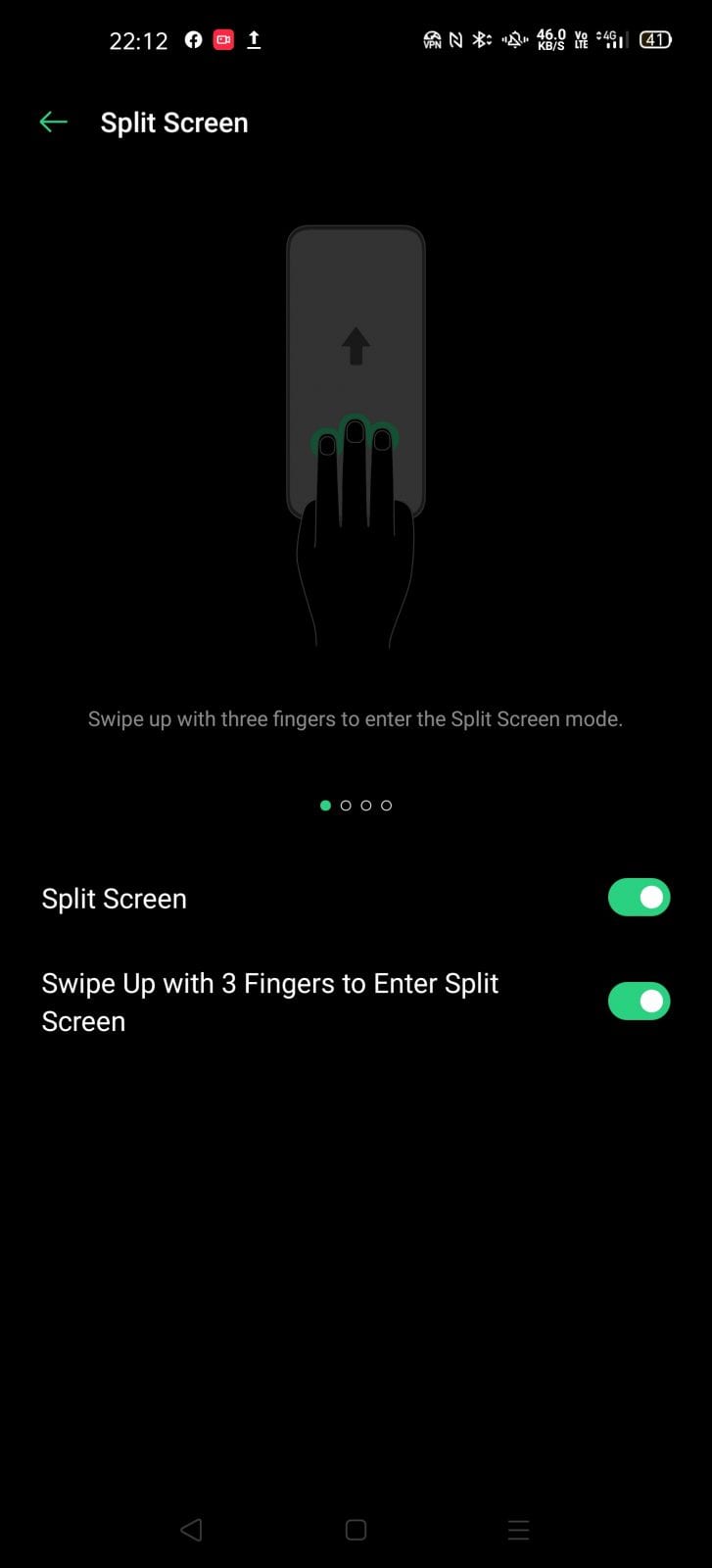
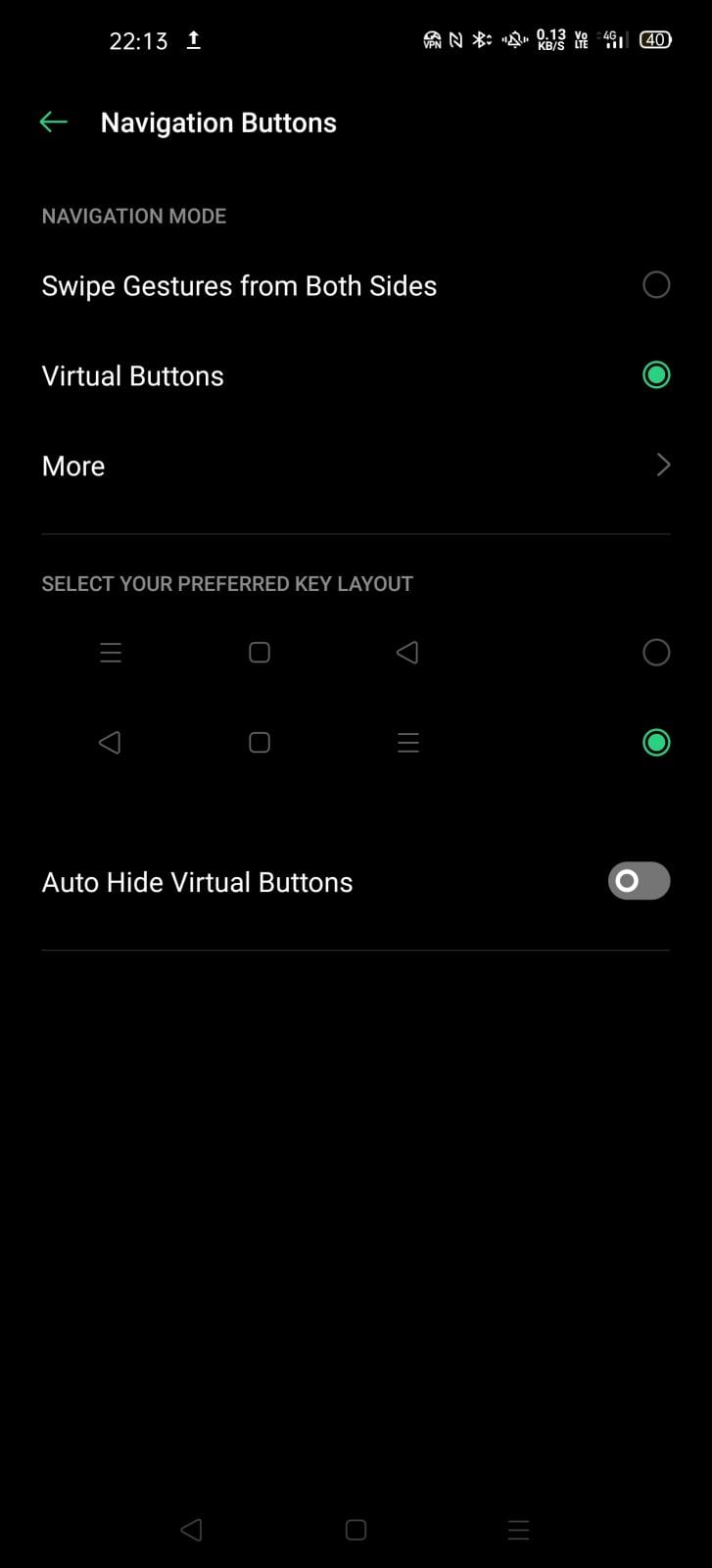







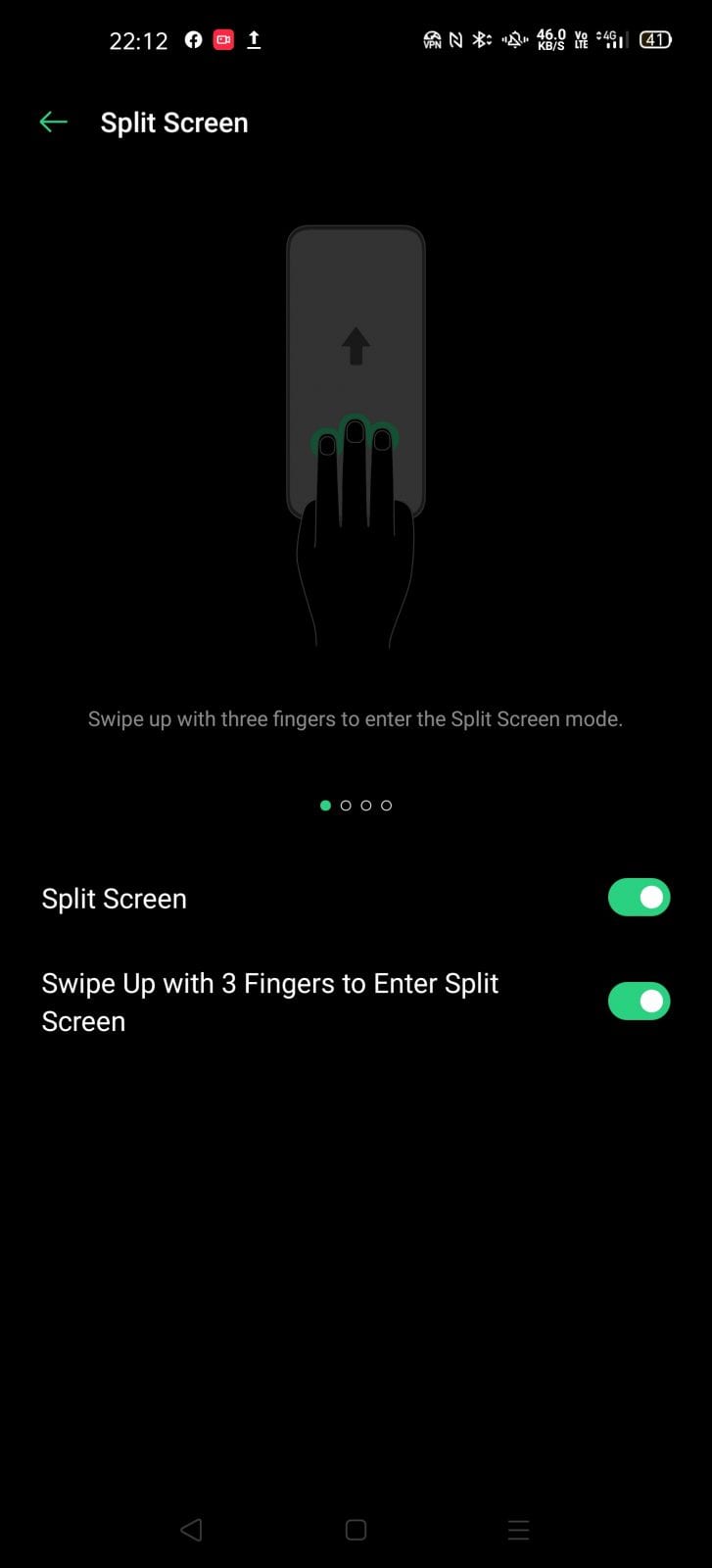
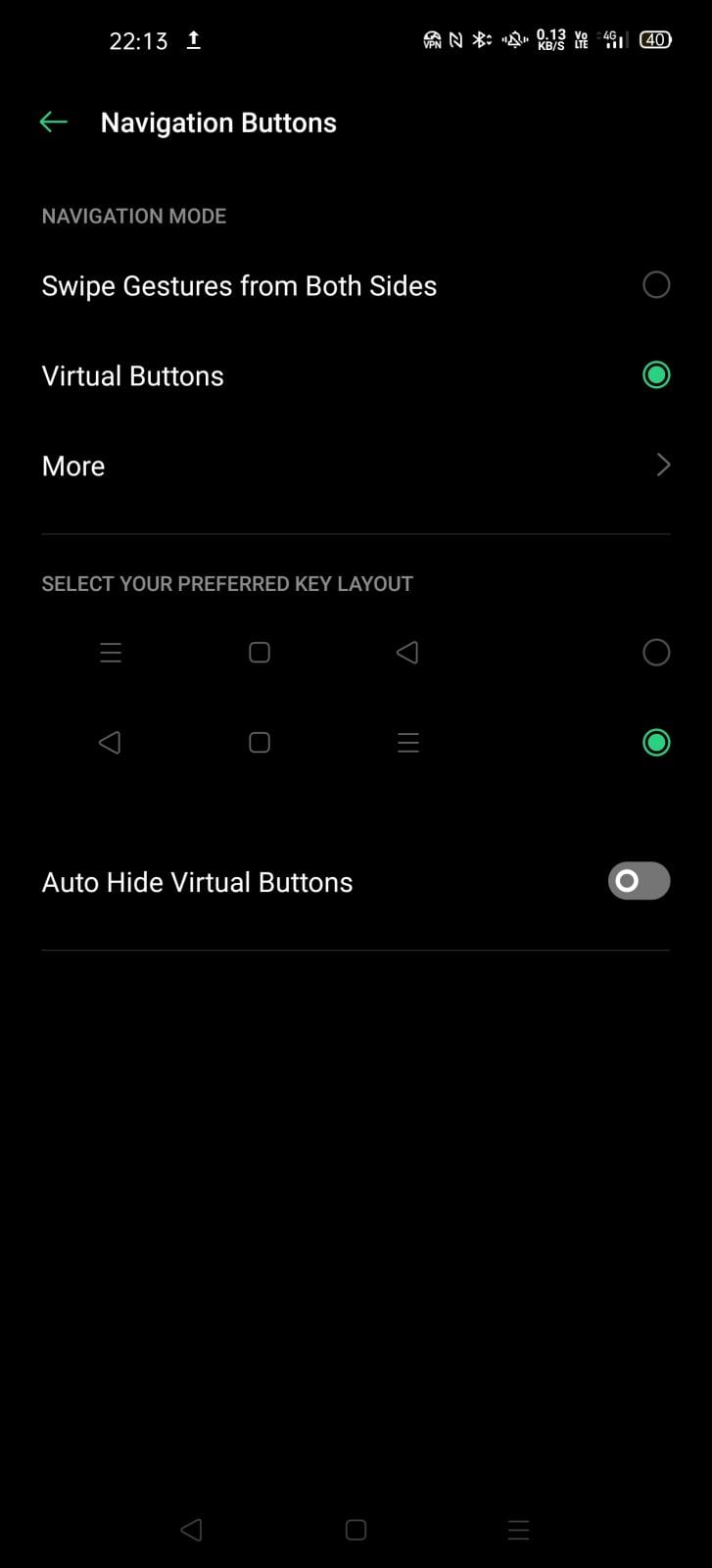





Gaming & Customisation
The power of the Snapdragon 865 makes for incredible graphical performance, and the phone never gets too hot under full load. There’s an optional High Performance mode that disables all throttling, as well as turning off distracting notifications, but it’s really overkill when there’s so much power on tap anyway.
If you’re wondering, the Find X2 Pro scored 637,099 on AnTuTu.
Indeed, its the power saving mode that seems a better choice if you want to squeeze every last drop out of the battery, and you can customise this too. For example, you may wish to turn off background syncing but not limit the brightness, or keep the 120Hz refresh rate and other image enhancing options turned on, but other functions turned off.
I’m a big fan of allowing the user to choose, and there are loads of choices on how to customise the phone, right down to the choice of clock styles on the optional (but in my view, must-have) always-on-display.
In standby mode, there’s also a choice of glowing animations that run around the screen edge to show notifications. You can choose from preselected colours, and it’s far nicer than a bog-standard LED light.
You can also adjust things like gesture controls (I prefer the normal Android shortcut buttons), themes and much more. There are some really nice live wallpapers to choose from, although when it comes to themes it doesn’t appear possible to change the system font as far as I could see.
As there’s no dedicated camera key, or the ability to double tap the power button to launch the camera, I set it so I can draw an ‘O’ from standby to open the camera. You can draw other letters and symbols to perform other tasks.
Look into my eyes
Face unlock can also bypass the in-glass fingerprint sensor, so that simply tipping the phone up unlocks the phone. That offers another way to quickly access features with the minimum of delay.
Using the native launcher, or a third-party app like Nova Launcher that I invariably install on every phone, every part of the UI is buttery smooth at all times thanks to that 120Hz display. It will be hard to switch back to a phone offering ‘just’ 60Hz.
I’d consider 90Hz to be the minimum standard going forward and look forward to 90 and 120Hz filtering down through the market as the year plays out.
Finally, I should mention the Oppo Relax app. It might be a bit of a gimmick, but it does try to offer a few ways to help de-stress, as well as improving your breathing.
Given the current virus lockdown, it could perhaps prove to be a lot less of a gimmick right now than it otherwise might have been.
Conclusion
Compared to the Samsung Galaxy S20 Ultra – its nearest rival – there’s a lot more value for money with 12GB of RAM and 512GB storage for £1099, instead of £1399 for the Samsung (with the same level of storage).
Even the cheaper Ultra with 128GB of storage costs £100 more.
Another close competitor is the as-yet unreleased Huawei P40 Pro+, which will cost around £1,300 (based on a conversion of €1399), if it actually comes to the UK. Plus, there are no Google apps – at least for the time being.
That leaves the OnePlus 8 Pro, which will probably have many similarities to this phone, but those details won’t be known until April 14th.

Comparing against more expensive phones doesn’t make the Oppo cheap phone obviously, but if you’re looking for the best-of-the-best then the Find X2 Pro is a very tempting package.
About the only thing omitted from the spec sheet is wireless charging, but when you charge from dead to 100% in under 40 minutes it really isn’t such a big concern.
As someone interested in 5G and needing a great camera performance, plus the need for good battery life (to help deal with my inherent battery anxiety issues), the Oppo delivers everything I could possibly wish for.
The screen is to die for and I absolutely love the leather backed version, plus it’s blisteringly fast with the super-sensitive touchscreen that almost responds before you’ve even touched the display!
Every moment of my time with this phone has been a pleasure, and I am perfectly content to give it a top rating despite its premium price. It’s a class leading product, pure and simple.
If you cannot stretch to laying down over a grand on a phone, Oppo offers cheaper alternatives, but if you can afford it then you’re not going to be disappointed. Take my word for it.
Pricing and Availability
The Oppo Find X2 Pro will be available through Carphone Warehouse either at the end of April or early May, and pre-registering your interest is available now.
There is just one configuration, with 12GB of RAM and 512GB of storage at a retail price of £1,099 SIM-free.
The phone has been tested on EE’s 5G network, fully supporting VoLTE and VoWiFi, and should work on other 5G networks without the need for any additional settings.
Specifications
| Find X2 Pro | |
| Size & Weight | Ceramic: 165.2×74.4×8.8mm / 207g Vegan Leather: 165.2×74.4×9.5mm / 200g |
| Display | 6.7-inch AMOLED 1440×3168, 120Hz, 1.07 billion colours, O1 Ultra Vision Engine, 100% P3 |
| Chipset | Qualcomm Snapdragon 865 + X55 5G Modem (SA/NSA), Wi-Fi 6, Bluetooth 5.1 |
| Memory / Storage | 12GB RAM (LPDDR5) 512GB Storage (UFS 3.0) |
| Front camera | 32-megapixel |
| Rear Cameras | 48MP Wide Angle (IMX689) 48MP Ultra Wide Angle (IMX586) 13MP Periscope Telephoto (5x) |
| Unlock | In-screen fingerprint sensor |
| Battery | 4,260mAh, SuperVOOC 2.0 65W |
| OS | Android 10 + ColorOS 7.1 |
More info: Oppo Store