Honor 4X Review: Move over Moto G, we have a new budget smartphone king
The days of having to spend a fortune to get a decent spec smartphone are history. While there are still some features that remain available only to those willing to shell out a sizeable sum on a new phone, there’s nothing to say you can’t get virtually the same experience from devices costing far, far less.
Like the Honor 4X, for example. A phone hoping to knock the excellent Moto G off its perch as the budget smartphone king. And by all accounts, it appears to have done so.
Background
The Moto G first hit the streets in late 2013, and since then it has had a number of updates – including a jump in screen size to a non unimpressive 5- inches. You can now pick it up in 3G and 4G versions, including dual SIM variants.
There’s plenty of choice, even though under the hood not much has changed since day one. Throughout its advancement, Motorola has kept the same 1.2GHz Qualcomm Snapdragon 400 quad-core chipset. Although still very capable, and performance has always been good if not stellar, things have moved on. Even the entry-level Moto E offers a better performance from its 64-bit chipset, suggesting it’s time for Motorola to step up its game.
So, if the Moto G is starting to look a little old in the tooth, the Honor 4X is perfectly placed to take its place, especially as a 4G phone that costs under £150. That’s £149.99, as you probably guessed.

Before I get on with the review, let me quickly summarise the key features of the Honor 4X so you can see why on paper it all sounds so promising:
- 5.5-inch HD display (720×1280 pixels)
- 13-megapixel camera, with flash, plus a 5-megapixel front-facing cam
- Octo-core CPU
- 2GB of RAM
- Cat 4 LTE (150/50Mbps) and dual SIM
- Memory card slot (supporting up to 200GB)
- 3,000mAh battery
That’s a pretty impressive spec by anyone’s standard. Sure, we have phones with QHD displays and even higher megapixel cameras front and rear, but take a second to pause. Do you actually need anything more than you see above?
Design
The Honor 4X is big. Unlike other phones with a 5.5-inch display, the bezels are a little larger to the left and right-hand, while there’s also a bigger space top and bottom. This makes it larger than the higher-end Honor 6 Plus, or LG’s G3 (and G4).

What’s more, with the fixed capacitive navigation buttons actually sitting underneath the display, rather than being on-screen as is more common these days, you’ll need a fair bit of flexibility in your hands to be able to use the phone with one-hand, and to avoid dropping the phone if you try to be too clever.
In truth, it’s a phone you’ll need to use with two hands most of the time. A one-hand UI mode that shifts things over and down is shown in the pull down menu, but I couldn’t actually get it to work on the software build included on the review model.
However, having used it on the Honor 6 Plus, it solves the problem by shrinking the display and making it easy to select things at any part of the (now reduced) screen. But, obviously you still have the back, home and recent apps buttons in the same position no matter what.
The back of the phone is very basic, bar a textured finish on the plastic cover that is easily removed for access to the dual SIM slots, or to add a memory card. Bear in mind, although you can see the 3,000mAh battery in all its glory, it’s not removable.
The back is also where you’ll find a single speaker, which although fairly loud, can’t match the front-facing stereo speakers on the Moto G. In fact, the Moto G probably still has the better overall look and feel, but design is only one part of the overall package.
My review handset was white, but the main phone, including the front glass, remains black. Simply swapping the battery cover allows you to change to any colour you like, assuming you can actually source replacement covers.
It’s important to remember that this phone is available only via the likes of Amazon, so don’t expect high-street stores to be stocking cases and covers for this phone anytime soon.
Camera
We’ve been playing the numbers came in the world of cameras for many years now, so just chucking a 13-megapixel sensor inside a phone doesn’t suddenly make it brilliant.
It was certainly a real fear that the camera would turn out to be sub-standard, given its price, but I had little to worry about once I started to use it. The results in good lighting conditions aren’t far off the performance you’d expect from more expensive phones. But rather than try and make any bold claims that the phone is better than a Galaxy S6, Xperia Z3 or LG’s new G4, I should perhaps just state that the camera is simply very good – and would not disappoint anyone using it.
Of course, look at the photos later on and make up your own mind, along with the comparison shots from the Moto G.
Video recording is restricted to 1080p (so no 4K capture), but on the stills side there are a number of camera modes to further enhance the camera experience, including HDR (at times, the phone will activate this automatically and save one normal and one HDR shot in your gallery), a number of Instagram-like filters, ‘All-focus’ (multiple shots taken to allow bokeh effects), panorama, watermarking (letting you add various overlays like custom text, date, weather etc), best photo (multiple shots taken in quick succession, with the ability to choose the best to save after), plus a beauty mode for better quality selfies from the front-facing 5-megapixel camera.
Extras

The 4X also includes some other apps to take advantage of the camera, such as a mirror and magnifying glass.
One nice touch is that even from standby you can quickly activate the LED as a torch by dragging up a hidden menu from the base of the display. Here you’ll also find a quick weather outlook for the week ahead, plus shortcuts to the calculator, voice recorder, and also the camera.
For taking photos even quicker, a double tap on the down volume key instantly fires up the camera and takes a shot. The app then shows just how long it took from start to finish, which seems to vary from around 1.3 seconds to as high as 3 seconds, dependent on what other apps were running, and if the camera was ‘loaded’.

Performance
Earlier this month, I did a series of benchmarking tests that proved the Honor 4X is a significant leap in performance in every department over the Moto G.
It’s hardly unsurprising the 4X is better, given the age of the chipset in the Moto G, but of course benchmarks don’t tell the whole story.
The combination of a very powerful eight-core CPU, and 2GB of RAM, makes the Honor 4X very quick on its feet. It’s fast to use, and feels no slower than far more powerful devices. It doesn’t lag, the menus don’t stutter, apps start up quickly, and yet the phone doesn’t seem to get anywhere near as hot as other phones I’ve used recently.
In terms of ranking in the league tables, it is actually a very powerful device. The extra RAM also means you won’t experience the occasional restart of the launcher (something that the Moto G has suffered for the last few firmware updates), which further improves the whole user experience.
The Downsides
Not everything is perfect, and one of the first things to consider is that the Huawei-developed Emotion UI isn’t for everyone. Having the app drawer and home screen combined, such that you have to find a place for every app – spread over multiple pages (with the need to sort each icon manually, just like on an iOS device), or put in folders you create, can make it quite time consuming to set things up, or find apps you want later on.
When you add new apps or widgets, you have to manually move them around to sort them into any order. It would be nice to have the option to sort apps automatically, but the only way to do any sorting is to go into settings, clear the Emotion UI launcher app data, which forces a rebuild of all the panels and puts every (currently installed) app in alphabetical order. A rather imperfect solution.
The thing is, it’s easily fixed with the installation of any other launcher. Chuck on Google Now launcher, for example, and all the problems disappear instantly. I actually got used to Emotion UI when reviewing the Huawei P8, so it’s worth giving it a go before making up your mind. Anyone who has used an iPhone might feel right at home from the off, but many of you will absolutely hate it.
How to change things?
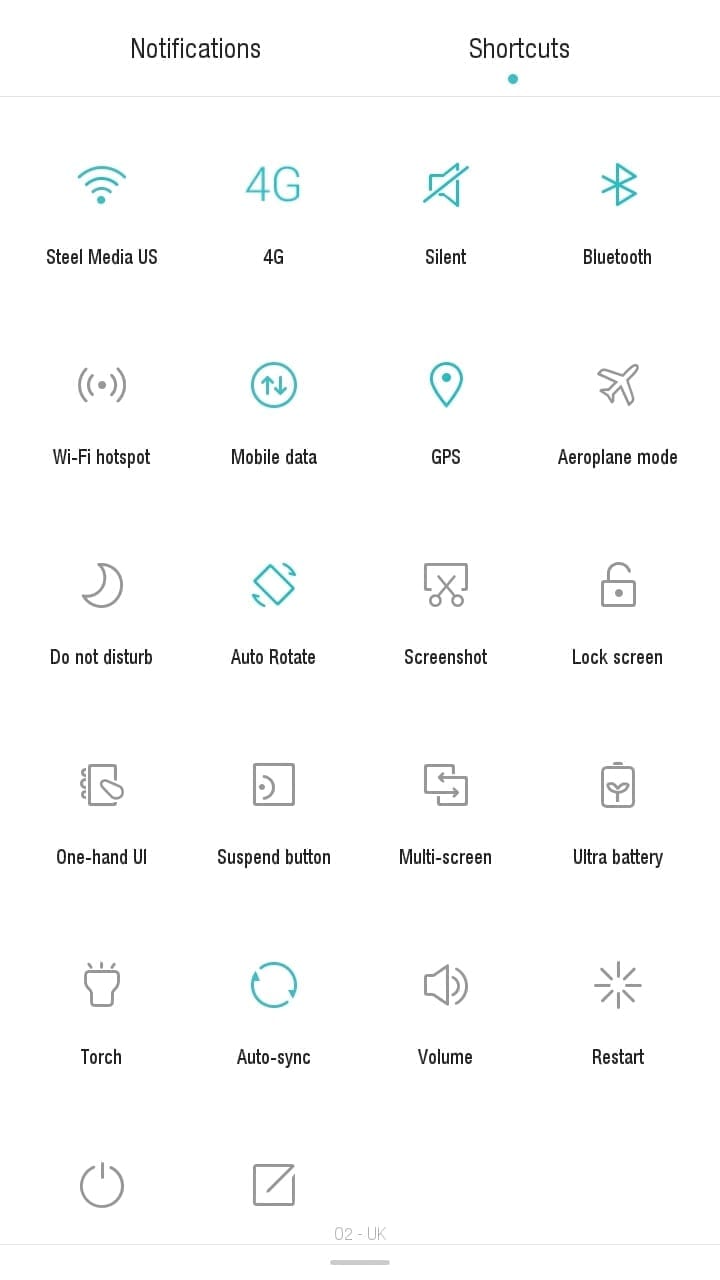
What can’t be fixed is the rather odd omission of a link to the settings from the pull-down notification bar, meaning you can only make changes via the settings app icon on the home screen. Suffice to say, it makes sense to put this on the main home page for easy access.
A number of other shortcuts for toggling Wi-Fi, Bluetooth, activating the torch or flight mode, and so on, are there and can be re-arranged, but settings? Nope.
Hopefully that’s something that can, and will, be fixed with a future software update, which fingers crossed will come soon, taking the OS from KitKat to Lollipop in the process.
In the bright sun, it was also quite hard to see the display at times – forcing me to turn the brightness up to the max, which still only improved things slightly. But, most phones suffer the same problem. It’s also a fingerprint magnet, but – again – it would be unfair to single this phone out for something that’s equally common across the board.

Other things missing include the lack of NFC, which may or may not be important to you, and no support for 5GHz Wi-Fi, which is perhaps a bigger deal. Not that the Moto G has dual-band Wi-Fi or NFC either.
It’s not clear if the 4X has support for VoLTE or Wi-Fi Calling, or will get it with Lollipop, but with most operators only activating these on handsets supplied by themselves, it’s a good idea not to consider the phone as being capable of supporting either. This doesn’t mean you can’t use app-based solutions like Three’s inTouch or O2’s TU Go.
Finally there’s the screen. With its larger display, the pixels-per-inch falls to 267, compared to 294PPI on the Moto G. That’s because the 4X still has the same 720p resolution as the Moto G, despite the extra size. In all honesty though, it’s a minor problem and unless you’re going to be pressing your face up to the screen, you’ll not usually notice the lack of pixels most of the time (any more than people can really notice the extra pixels on a 5.5-inch QHD display in most circumstances).
Text remains clear, videos retain their definition, and viewing photos on a larger screen is always a more pleasant experience. But if you’re planning on viewing spreadsheets, or reading PDFs without scrolling and zooming, the lack of pixels might be a problem.
The Good Things
Dual SIM support is a nice feature these days, and could well be something that becomes more and more commonplace everywhere, rather than mostly for emerging markets where it’s often considered essential to have more than one account (either for cost reasons, or coverage).
Only one SIM slot can operate in 4G mode at any one time (same as the Moto G, if you can find the dual SIM model), and there’s a dedicated menu to let you choose the slot that gets 4G (and also 3G) access. The other connection is then restricted to 2G only.
This means you could have a SIM for voice and text, and a separate one for data. When roaming, you could buy a prepaid mobile broadband SIM and use that for Internet access, while still having your personal SIM for calls. Or, even back home, you might be able to get a better deal for data by having two separate SIM cards, especially as data-only tariffs are often far better value when you start needing larger allowances.
It’s definitely a nice option to have, although you can just stick with the one SIM and forget you even have the other slot at all if you prefer.
Unlike the Huawei P8 and Honor 6 Plus, there’s a separate (third) slot for a memory card. This gives it a unique advantage in that you can have two SIM cards plus a memory card. On the other models mentioned, the second SIM card slot doubles up as a memory card slot, forcing you to choose between having extra storage or a second SIM. That’s less than ideal, as once you opt to have two SIMs you immediately lose the ability to expand the storage space at all.
Perhaps the third slot on the 4X is because the phone itself only has 8GB of internal storage, making a memory card an almost essential purchase (the P8 Dual-SIM and 6 Plus each have 32GB to play with).
You can elect to install apps and store media on the memory card slot, and the phone is ready for cards of up to 200GB in capacity. Mind you, the 200GB card will cost you not far off the same as for the phone itself!
Keeps going and going and…
The 3,000mAh battery is another great asset, and the phone is packed with a range of power saving options that almost begins to seem like total overkill. There’s a load of options to select what apps can run in the background and in standby, tools to monitor power consumption on an app-by-app basis, and if all that isn’t enough, an ultra power saving mode that turns just about everything off and turns the phone into little more than a feature phone – and with the standby times to match.
With the smart power mode, which limits the performance slightly to further boost standby times, plus the screen brightness set to 50% and auto, it’s easy to get a full day of usage, and usually well into the following day.
Even on the day of taking the phone out to take the test photos further on, the phone was still left with almost 9 hours remaining, after having dropped to 67%. While obviously just an estimate, and one that will be adjusted with further heavy use, in theory that’s still enough to take me beyond midnight and into the small hours.
The 4X also has tap-to-wake, a useful feature still omitted on so many phones these days, despite it being such a convenient feature. One more trick is the ability to draw letters to open apps from standby. For example, draw a C on the display and the camera opens up without you having to press any buttons at all.
Further gestures include covering the screen with a palm to go into standby, flipping the phone to mute alerts, and support for smart covers that turn the phone on and off automatically, as well as showing key information within a small window.

Honor 4X vs Moto G
With so many additional features beyond the almost vanilla Android on the Moto G, the Honor 4X really does leap out ahead of its main rival. To see the other differences, it seemed sensible to create a comparison table. Later on, you can see camera photos taken on each model.
|
Moto G 4G |
Honor 4X |
|
|
Android version |
Lollipop 5.0.2 (5.1 imminent) |
KitKat 4.4.2 (Lollipop update planned but no ETA) |
|
Battery |
2390mAh |
3000mAh |
|
Bluetooth |
V4 |
V4 |
|
Camera |
8MP rear, 2MP front |
13MP rear, 5MP front |
|
Dual SIM |
Optional |
Yes |
|
FM Radio |
Yes |
Yes |
|
GPU |
Adreno 305 |
Mali 450 |
|
Internal Storage |
8GB |
8GB |
|
LTE |
Cat 4 (150/50) |
Cat 4 (150/50) |
|
Memory expansion |
Yes (microSDXC) |
Yes (microSDXC) |
|
NFC |
No |
No |
|
Phone Size |
141.5×70.7x11mm |
152.9×77.2×8.7mm |
|
Processor |
Snapdragon 400 Quad-Core (1.2GHz) Cortex A7 |
Kirin 620 Octo-Core (1.2GHz) Cortex A53 |
|
RAM |
1GB |
2GB |
|
Screen |
5 inch (720×1280) 294PPI |
5.5 inch (720×1280) 267PPI |
|
SIM type(s) |
Micro SIM |
Micro SIM |
|
Speakers |
Dual front-facing |
Single rear-facing |
|
Tap to Wake |
No |
Yes |
|
Weight |
155g |
165g |
|
Wi-Fi |
2.4GHz only (802.11n) |
2.4GHz only (802.11n) |
Camera Test (4X vs Moto G)
Summary
Despite the older version of Android, the Honor 4X is a major step forward, and something Motorola will only be able to match when it launches a successor to the Moto G, which has to be not too far off now.
While (Moto G) still an excellent phone for most needs, and with older variants available for under £100 if you shop around, the Honor 4X proudly takes the crown as the better budget phone, and not just compared with the Moto G but many other models too.
Its large display, great camera, superior battery life, and powerful processor, all makes the Honor 4X a bit of a bargain at just £150. In fact, it’s let down only by the fact that with no high-street presence, the phone is never going to sell in huge numbers here because most people will never know it even exists.
But that only goes to make the phone that bit more exclusive, and any smart and savvy smartphone buyer would be a fool not to consider this before stumping up hundreds more on a more expensive phone, which might not actually give a significantly better experience for the considerably larger financial outlay.
Why no ratings?
When relaunching this site, I took the decision not to add ratings to reviews. It becomes increasingly difficult to use ratings to rank one phone against another, especially as time goes on and what is impressive today becomes mundane tomorrow, plus I rather hope that people will read my reviews in full – or at least the summary, which gives a far better overview than a simple score.
- If you like this review, or the other reviews and hands-ons I’ve written, please share these articles and add your comments below. If you want to ask any specific questions about the phone that haven’t already been answered, please do that too and I’ll aim to answer each question as soon as possible.
PS. The Honor 4X supports LTE 800MHz (Band 20), for use on all UK 4G networks.






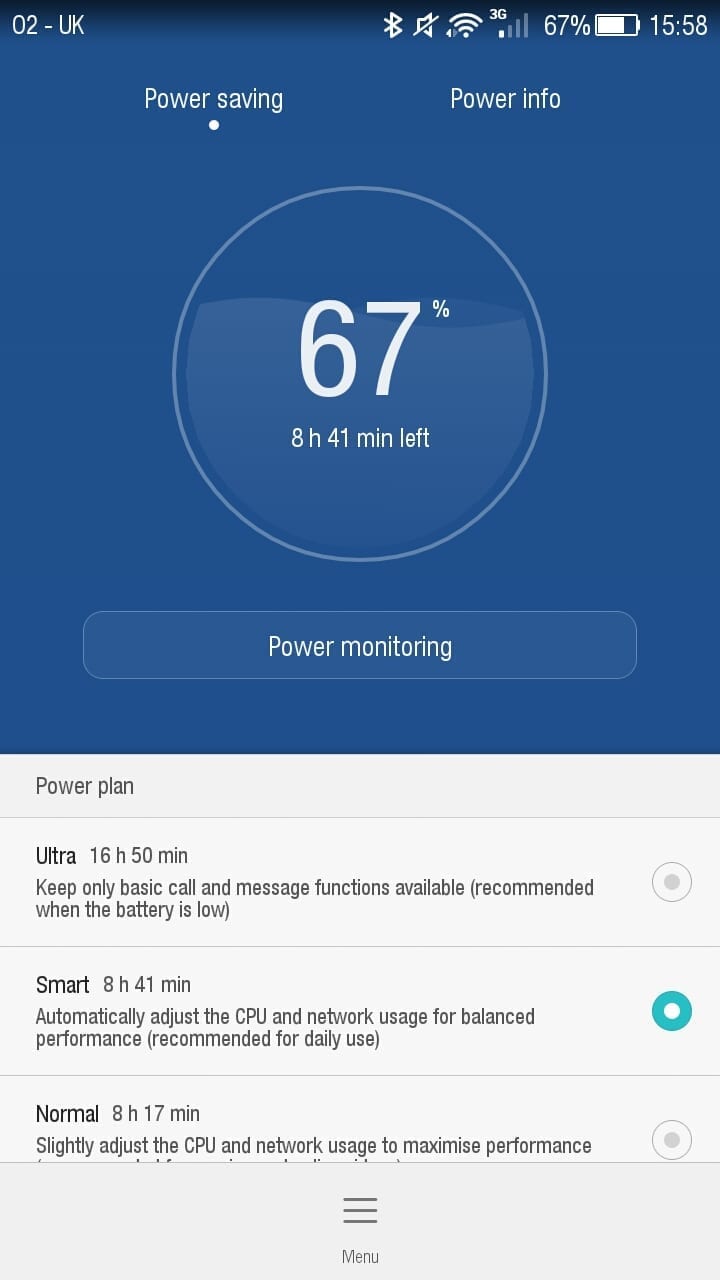

































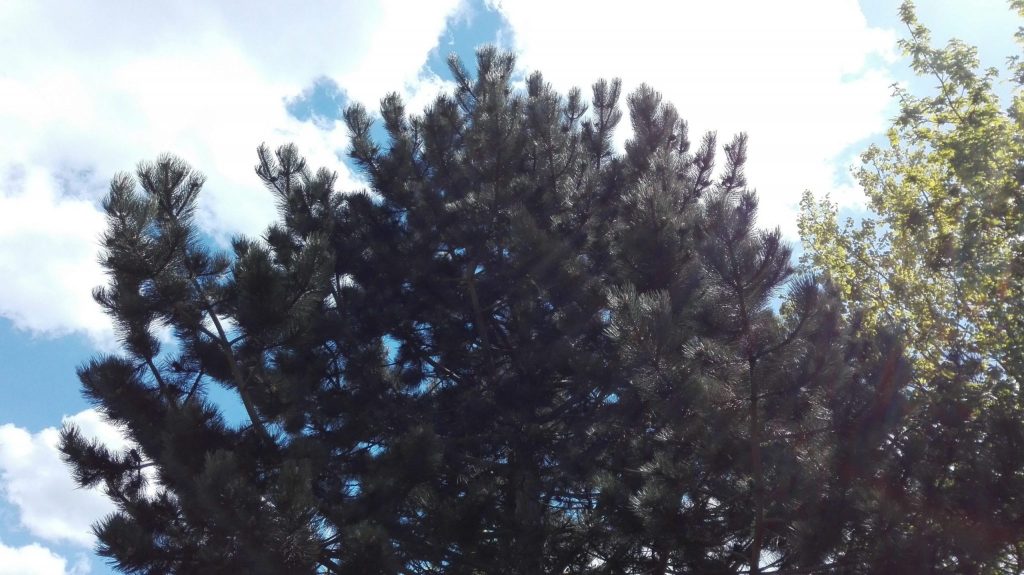






So does the second non data sim still have 2G/3G voice access? Or does it only allow 2G on the second card?
You can use both simultaneously, receiving calls and texts on either line. When you make a call, you can select which line to use. You can also set a default line for sending text messages.